TikTok’s immense popularity has resulted in a surge of users sharing content on the platform, often seeing their viral creations cross over to other social media hubs like Instagram and Twitter. Boasting over 1 billion monthly active users, TikTok stands out as an excellent playground for creators, offering a remarkable organic reach. However, a prevalent challenge emerges when users aim to download their TikTok videos without watermark, intending to share them seamlessly across diverse social platforms.
TikTok simplifies the processes of watching, creating, and sharing videos, content creators encounter hurdles when trying to download TikTok videos without watermark. This TikTok logo watermark alongside the original poster’s username, serves the purpose of deterring content theft and unauthorized reposting. Nonetheless, it can present challenges for individual creators keen on preserving their original videos sans the watermark.
For those desiring to share their TikTok creations on other platforms without the watermark, fortunately, a range of straightforward solutions exists for users seeking to download TikTok videos without watermark. Common techniques include saving videos as Live Photos on iOS, cautiously using third-party apps while adhering to TikTok’s terms of service, or opting to download via a desktop browser.
What is a TikTok watermark?
A TikTok watermark serves as a visual marker, typically taking the form of a logo, superimposed on a video to clearly signal its origin and discourage unauthorized sharing without due credit.
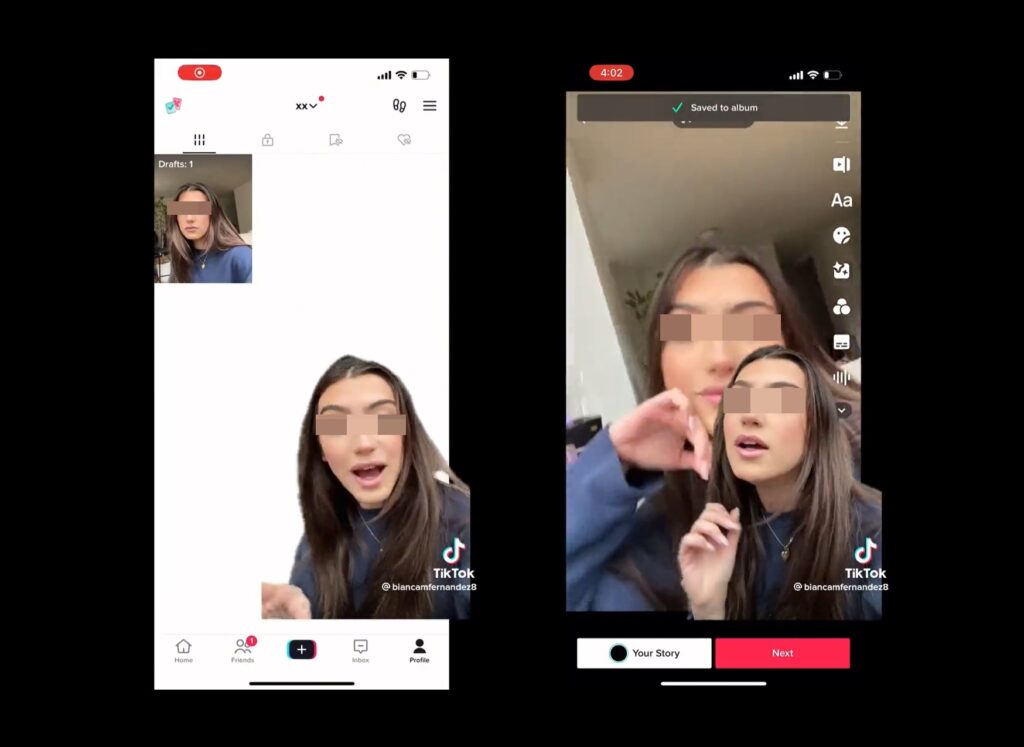
Within TikTok, this watermark incorporates the platform’s logo and the username of the original poster, prominently displayed in the video’s bottom right corner. Notably, TikTok’s watermark is dynamic, featuring a bouncing effect as the video progresses. This dynamic element introduces an extra level of complexity when one endeavors to edit or remove it, a subject we’ll delve into more thoroughly later on.
Remaining abreast of TikTok’s current policies and features is crucial, as they may have evolved since my last update. Furthermore, users are advised to consistently honor the intellectual property rights of content creators, ensuring they possess the rightful authority to download and share the content.
Why do you need to remove the TikTok watermark?
Before we explore the methods for removing the TikTok logo, it’s essential to underscore the ethical principle of not sharing others’ content without proper attribution. Engaging in content theft is not only unethical but can also lead to social media backlash or copyright complications. The tips provided below are intended exclusively for content creators seeking to reshare their own TikTok posts and should never be employed to save and repost someone else’s video without giving proper credit.
That being said, if your intention is to repurpose your TikTok videos for platforms like Instagram or YouTube, it becomes imperative to eliminate the TikTok watermark. Instagram, for example, has explicitly stated that content featuring another platform’s watermark is deprioritized. Although YouTube hasn’t explicitly mentioned the deprioritization of videos with external watermarks, they have taken steps like introducing their watermark to Shorts, discouraging the sharing of content across platforms.
Recognizing the hard work put into creating your videos, it’s only logical to share them across various platforms. However, to optimize visibility, and engagement, and increase the chances of being featured on platforms like the Instagram Explore page, it’s advisable to remove any watermarks before reposting.
How to download TikTok videos with watermark?
Effortlessly downloading a TikTok video on your mobile device is a straightforward process within the TikTok app.
Here’s a simple guide: Hold down your finger on the video, and a menu will emerge. Tap “Save Video” at the top (Note: this option is visible only if the video is marked as “Public,” not “Private”). The video is then saved to your phone’s camera roll, and you have the freedom to share it through SMS, Facebook, WhatsApp, or other services.
If you’re aiming to capture a brief segment of a TikTok video for use as an animated GIF, click the share button (the right-pointing arrow) and explore the gray icons at the bottom. Similar to saving the entire video, the “Share as GIF” option can be found after a bit of scrolling.
For desktop users, the process remains uncomplicated. Whether on Tiktok.com or the desktop TikTok app, right-click on the video to access the download option. Alternatively, you can directly share the video on various platforms like WhatsApp, Facebook, Twitter, Telegram, LinkedIn, or Pinterest. This is the recommended approach if you plan to share the content with others. Note that the “Share as GIF” option is not available on the desktop.
The upside for content creators is that the TikTok logo watermark, coupled with the creator’s name, provides instant branding. However, not everyone desires the watermark, especially if it’s their video and they intend to repost it on other services to maximize reach without duplicating effort. What’s the solution to downloading TikTok videos without watermark?
How to download TikTok videos without watermark for free?
To obtain TikTok videos without any watermark, the recommended method involves using third-party apps or helper websites, which require the specific URL of the TikTok content you wish to download. Apart from third-party apps, one can try manually too.
Remove TikTok watermark on mobile (iOS and Android) manually
Eliminating the logo from the video by cropping is a straightforward method, but it has its own set of considerations. One drawback is that it alters the video’s aspect ratio, which may pose challenges if you plan to reshare it on a platform with the same video size specifications as TikTok, potentially resulting in black margins around the content.
Furthermore, cropping may not be suitable for every video, especially if important elements are positioned near the edges. For instance, there’s a risk of unintentionally cropping essential parts, such as your own head.
For those interested in trying this method, here are the steps to follow:
- Save the TikTok video by tapping the share icon (resembling an arrow) on the video. This will display various sharing options, including the ability to save the video. Tap “Save video.”
- Open the saved video in your Photos app.
- Select “Edit” from the top-right corner, then tap the “Crop” icon from the row of options at the bottom.
- Pinch and zoom to adjust the video’s dimensions, effectively cropping out the watermark. Given that the watermark moves around, you may need to crop multiple areas of your video. Tap “Done” to save your edits.
After cropping your video, play it back to ensure the desired effect. If the results are unsatisfactory, alternative methods may need to be explored.
Remove TikTok watermark on mobile (iOS and Android) using an app for free
These platforms generally operate smoothly on mobile devices and can successfully handle TikTok videos, including those labeled as private.
MusicallyDown
MusicallyDown serves as an excellent free tool for downloading TikTok videos without the watermark. This helper website is designed with a user-friendly interface, notwithstanding occasional ad distractions. The process remains consistent across these platforms—simply input the link of the TikTok video or song, and you’ll be presented with a swift preview, including the video’s title. Download options are then provided, allowing you to save it as an MP4 video or, in certain instances, as an MP3 audio file.
This tool offers the convenience of downloading unlimited TikTok videos without watermark, all at no cost. The procedure is straightforward: locate the TikTok video you want to download on the TikTok app or website, copy the video link, paste it into MusicallyDown, and click the Download button. MusicallyDown also provides the flexibility to download TikTok videos in either MP4 HD or MP3 file format, accommodating users’ preferences.
SnapTik
For individuals who find the manual editing process too laborious, an alternative solution exists – utilizing a third-party app explicitly designed for downloading videos without watermarks. SnapTik is accessible for both desktop and mobile users, offering a convenient option. The key advantage is the absence of any requirement to install additional software on your computer or phone; all you need is the TikTok video link.
Here’s a step-by-step guide using SnapTik as an example:
- Copy the link from the TikTok video you want to download by clicking the share button in the app and tapping the blue ‘Copy link’ button.
- Visit the SnapTik website.
- Paste the TikTok link and click the green button.
- Choose one of the download links to obtain the video.
In just moments, you’ll have your watermark-free video. A notable advantage is that SnapTik is entirely free, providing a hassle-free solution for users seeking an efficient method to download TikTok videos without watermarks.
TikSave
TikSave stands out as another notable option among third-party apps, sharing similarities with SnapTik. The process involves simply obtaining the link to the desired TikTok video and pasting it into the TikSave app. Diverging from SnapTik, TikSave adopts a subscription-based model, priced at $4.99 per month after a 3-day trial. Despite the subscription fee, TikSave offers a more extensive array of functionalities compared to SnapTik.
Remove TikTok watermark on mobile (iOS and Android) using video editing software
This is the more complex approach, and truthfully, it’s far more convenient to save a video without the watermark from the start. However, we’re providing you with all available options!
Start by searching the app store for a watermark remover tool. Keep in mind the aforementioned caveats: most “free” tools may subject you to annoying ads or require in-app purchases to function. The quality of these tools can vary, so it’s recommended to read reviews and explore a free trial before making any commitments.
In addition to facilitating the download of TikTok videos, TikSave empowers users to extract and share audio from TikTok videos, delve into video analytics, and more. For individuals who frequently download TikTok videos and leverage these supplementary features, the subscription cost for TikSave could be deemed justified. It emerges as a comprehensive solution catering to users seeking advanced features beyond the fundamental video downloading capability.
It’s essential to emphasize that using these apps or websites to remove watermarks from other users’ videos is discouraged. Watermarks are essential for ensuring proper credit to the original creators. As these websites are not affiliated with TikTok, using them involves some risk, so caution is advised. However, they serve as a viable option if you need to retrieve an un-watermarked video that you forgot to save.

