A peculiar bug has cropped up on iOS and iPad after the recent iOS 15.2 update. This concerns only those who have not defaulted to the Safari browser for internet browsing. Instead, they continue to use Google Chrome for their browsing requirements, cross-platform syncing and more. Though it is not a serious security flaw similar to the one that was reported in December, but it is the user experience that gets compromised.
Chrome browser freezes immediately 2 seconds after opening. It becomes unresponsive with the screen showing up “Welcome to Chrome”. If a user tries to click on “Accept and Continue” no further action happens. It has entered into screen freeze mode. In a literal sense, the browser opens and remains paralysed on the welcome screen, without even giving the user the possibility to access the settings to find a way out.
The issue has been reported on Google forums and Reddit as well. It is not restricted to any particular model. Users of iPhone 8 to iPhone 13 models as well as iPadOS have reported that after the recent iOS 15.2 update Google Chrome is found to freeze.
In fact, as soon the iPhone screen hangs up, users are unable to even set up the app if they’ve not already done so. The browsing gets paralysed within a few seconds. This has left users frustrated because many had data stored in the tabs that got lost. The Chrome getting paralysed means they have to rework their tabs.
At their end, users have tried to uninstall and reinstall the Chrome app, hard reset the phone, clear the cache but the problem persists.
Why is Google Chrome hanging on iOS and iPadOS?
Around 4 days ago, Google released a new update on Appstore for version 97 of Chrome on iOS. It carried fixes to performance and stability. The freeze of the Chrome browser on iOS started happening after the update. It was tested that no such issue was reported on older versions of Chrome and neither iOS 15.2 update caused it. Most probably users who had downloaded the latest version 97 of Chrome from Appstore are the ones affected. The actual reason is yet to be made official, however, it needs Google’s inputs as well. For the time being it is advisable to stay on version 96 of Chrome and stay out of trouble.
Even though the root cause is not official. But to be on the safer side, has Google stopped distributing it to prevent the problem from spreading? Let us hope that Google intervenes quickly before it spreads.
How to fix Google Chrome freeze after iOS 15.2 update?
Google has acknowledged the Chrome freeze issue to the complaints logged on the forum after releasing a new Chrome firmware update for iOS devices. However, there is no ETA to it.
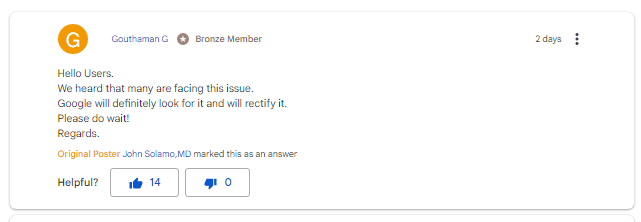
Someone suggested freeing up the cache will resolve the issue. But if it would have been Android, system settings would have solved it. However, on Apple systems, one has to manoeuvre to access the app settings and with the screen freeze, it becomes next to impossible to clear the cache. However, people have reported that it did not work.
Another tried one which users found to be working is given below. There is no harm in trying the temporary workaround especially if it solves till final fix arrives. The problem appears to be with the “Discover” section whenever you open a new tab. Follow the below steps
- Put your phone in airplane mode – no cellular connection, no wifi.
- Open Chrome. You’ll probably get a message about not having a network connection. Just tap OK.
- Go to Settings in Chrome (three dot menu > Settings)
- Disable “Discover” by pressing the cogwheel at the start tab
Once you’ve done that, you can turn off aeroplane mode and reconnect to WiFi. Chrome should work again.
For those who are looking for the Discover option:
Chrome app > 3 horizontal dots bottom right corner > Discover > Off
Google app > Profile picture top right corner > Settings > General > Discover > Off
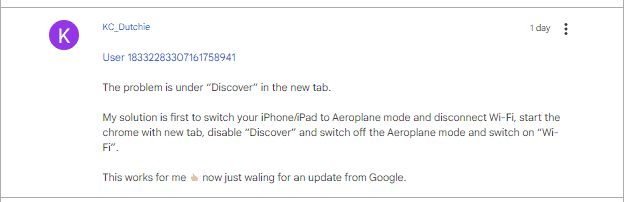
The other one that users found was to turn off the Wifi network, re-launch the app on LTE/4G/5G mobile data. Once into the browser, turn the network back on. It was found that the users on the mobile network (5G or 4G) do not have any issues.
Share with us if you are also facing a similar Chrome freeze issue on iOS or iPadOS after iOS15.2 update. Would like to hear how you resolved it.

