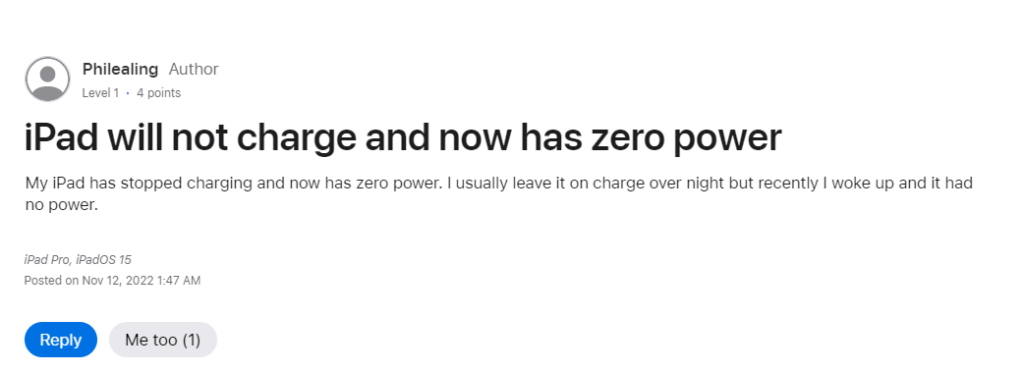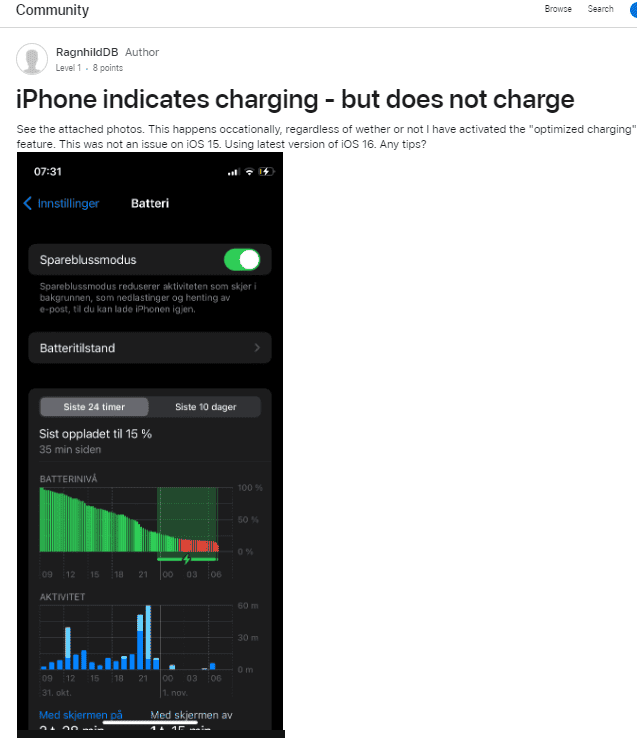I believe most of you would have updated your iPhone or iPad to iOS 16 released in mid-September. If yes, then some of you may have faced a charging issue where the device doesn’t charge at all despite the screen showing charging without any gain in percentage after some time. Many users have been experiencing this problem since upgrading to the latest iOS 16. Users have also commonly reported wallpaper blur issues, black screen bugs, camera lag and stutter, apart from the charging issue in iPhones/iPad.
We are going to explain in detail about this iPhone charging issue, what causes it, and how to resolve it.
What is the iPhone or iPad not charging bug?
If your device is running on the latest iOS 16 or iPadOS 16, there is a high chance that it is suffering from this problem. Many users across the globe have reported the issue. The glitch seems to be related to the newest iOS software only because if one tries to charge the device when it’s off, then the device charges normally and shows the increased battery status after turning it on after a while, according to a user.
Also, another individual took it to Twitter and claimed that his iPhone was not getting charged while his iPad seemed to be fine and could receive charge using the same cable.
And needless to say, a lot of the total affected iPhone and iPad users have tried to charge their devices using multiple cables, adapters, and wireless charging pads only to find out nothing works.
So it can be safely concluded that the problem is not caused by any hardware-specific reasons, including cable, adapter, wireless charging pad, or the device itself, but solely a software glitch.
A user with a brand-new iPad complained on the Apple community forum that their device refused to get charged the very same day it was unboxed, even after a hard reset.
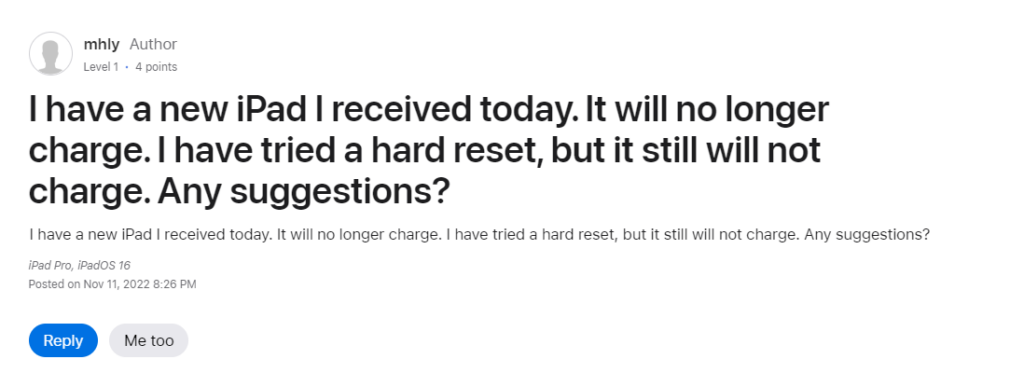
Another individual experienced the same problem and posted their complaint in a similar tone in the Apple community as well. This user even tried more than one plug and found that it had nothing to do with the issue. Source
One more user said their iPad screen indicates the device is charging while it is actually not, as the battery percentage remains the same even after keeping it plugged in for an extended period. Source
We can also take the example of another person who usually leaves their iPad on charge overnight to be able to use it with full juice in the morning. However, recently he found his device refused to power on when he tried to use it for the first time after waking up since it had zero battery power left despite being on charge the whole night.
Not only Apple’s community forum is filled with people’s complaints related to this weird problem, but many also took to popular social media platforms like Twitter and Reddit to vent their frustration.
For example, Luke Mitchell did a tweet about the charging issue his mom is facing with her iPhone. He made sure to try all the obvious troubleshooting steps, including cleaning the charging port and hard resetting the phone, but without any luck. He also stated that his mother uses the same charging setup to juice her iPad, which is working completely fine, so the cable or adapter should not be responsible for this problem.
Another individual faced an identical issue, and this time they specifically blamed iOS 16 being the reason behind the problem, saying that after the latest upgrade, their iPhone no longer gets charged.
We also found another user who helplessly saw their new iPhone go black after failing to get charged. Source
Coming to Reddit, here we can see someone plugged their top-of-the-line iPhone 14 Pro Max in the charging port when the device still had 10% juice left. The display showed the lightning bolt charging status on the top corner of the phone, so there was no indication of any problem at that moment. However, the device was found without any power left in the morning, which clearly hints that the iPhone battery was unable to receive any charge even though the display showed otherwise.
It is quite evident from these all these posts and tweets that a significant number of users worldwide are facing this issue on the newest models of iPhones and iPads or after upgrading to the latest iOS.
Now that we have figured out what problems users are facing with their Apple devices and the actual causes of this issue let’s see how to fix it.
How to resolve this iPad or iPhone not charging issue?
The problem can be resolved in a number of ways, including the following:
- Activate the “Developer Mode”
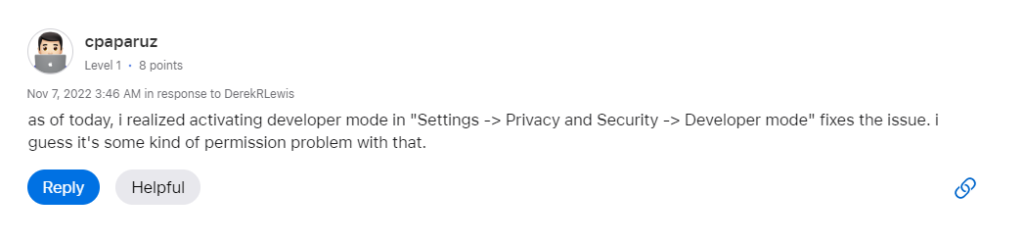
Go to ‘Settings,’ choose ‘Privacy and Security,’ and turn the ‘Developer Mode’ on. At least one user confirmed using this trick solved the issue for them.
- The Tech Giant method
A Youtube channel named The Tech Giant offered a potential solution to the issue using the steps below.
- First, briefly press the volume up and down buttons, respectively. Do not press them at the same time, but one after another.
- Then, press and hold the device’s power button for a minimum of 30 seconds or longer.
- Sometimes you may require to repeat the process a few times until it works.
Please note that even though this method has been tried with iPhone 14 range only, it may also work with iPads.
- Charge the device when turned off
Since the problem is mainly related to the latest iOS 16 and iPadOS 16, shutting the device down and then plugging it in to charge can work for you. Because during the turned-off state, the OS has minimal interference in the charging process. This may not seem like a proper fix, but in case nothing works for your device or you can’t visit Apple’s genius bar anytime soon, you can probably keep your iPad or iPhone using until you find a permanent solution.
- Use original Apple Lightning connector accessories. Test with an original cable.
- Clean the dirt or lint in the iOS devices port
Did Apple release any update to solve the iPhone or iPad not charging issue?
At the time of writing this article, Apple neither acknowledged this issue to be a part of their latest iOS 16 upgrade nor released any OTA update to address this problem. However, they suggested a workaround in their community forum, which you can access here.
PhonesWiki will update this page once Apple releases a software update aimed at solving iPhone or iPad charging bug.