It is sad to realize this, but any information storage can be damaged. Databases are no exception. Various factors can cause the damage. For example, ransomware viruses. Losing a lot of information can be very unpleasant, especially if the database was used in a commercial enterprise. Then significant financial losses are added to the inconvenience.
Of course, the best option is to identify the problem in time and prevent damage. But this is not always possible, even for experienced system administrators. Another useful tip is to always make backups for such a case. But in life, there are different cases in which this was not done. Fortunately, some programs allow you to recover your lost information. Recovery Toolbox for SQL Server is an application for recovering data from non-working databases in MS SQL Server format. Files of this type have the * .mdf extension. The tool can be downloaded on the official website: https://sql.recoverytoolbox.com/mdf-viewer.html. In this article, we will look at the features of this program, describe the process of using it, and conclude at the end.
Open MDF file for free
Recovery Toolbox for SQL Server is a tool where you can repair broken SQL Server databases and extract the necessary information. The tool is popular with foreigners from Europe and the United States. On request “How to repair suspect database” you can find this tool as well.
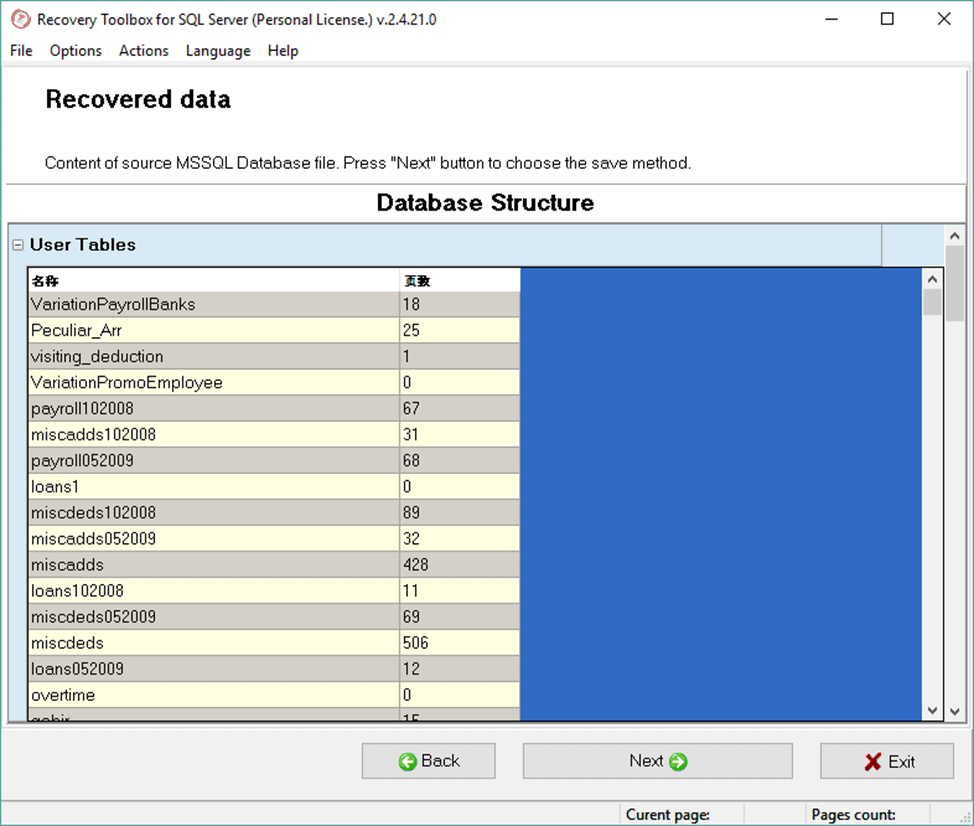
The program can work with different versions of Windows – from 98 to 10. One of the features of the software is its simplicity in terms of system requirements. Kindly note that you need to have a certain amount of free RAM before the program could work. The quantity is calculated using the formula. You need to take the number of gigabytes that the database occupies, divide that number by 500, and add 0.12. Having carried out some simple calculations, you can see that to restore a 400-megabyte database, 0.93 gigabytes of RAM will be needed. These are minimum system requirements. The software can work with both new versions of SQL Server and old ones.
The principle of operation of the described program is to fully scan the damaged file and extract whole data from there. The user receives the information that he managed to “save” in the form of SQL scripts. They can be saved to the hard drive and run in a running database.
How to read MDF files for free
One of the features of the tool is a rather unsophisticated and intuitive interface. This greatly simplifies the process of using the program. This section describes the process and how to fix the suspect database. Or how to recover a damaged database.
The very first step is to launch the program after installing it on your PC. You can download the Recovery Toolbox for SQL Server from the official website (https://sql.recoverytoolbox.com/mdf-viewer.html ).
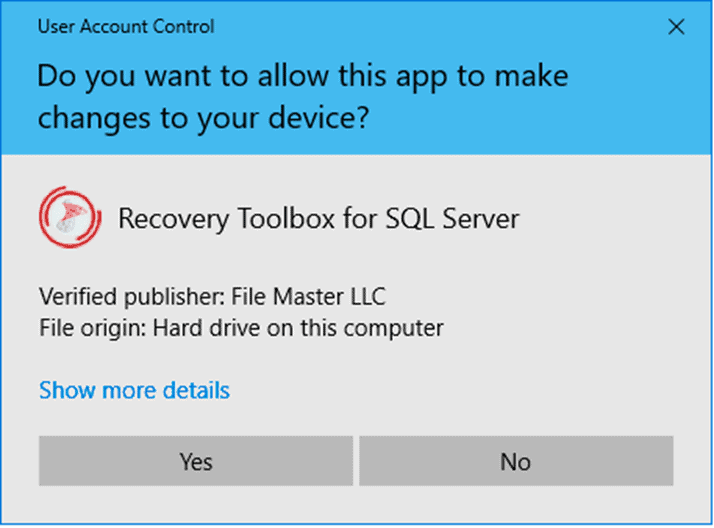
After that, the user needs to specify the path to the damaged database file and start scanning. It should be noted right away that the process is not quick. A full scan can take hours or even days. The speed depends on the size of the database. If its volume is more than a terabyte, then the utility will obviously not fit in one day.
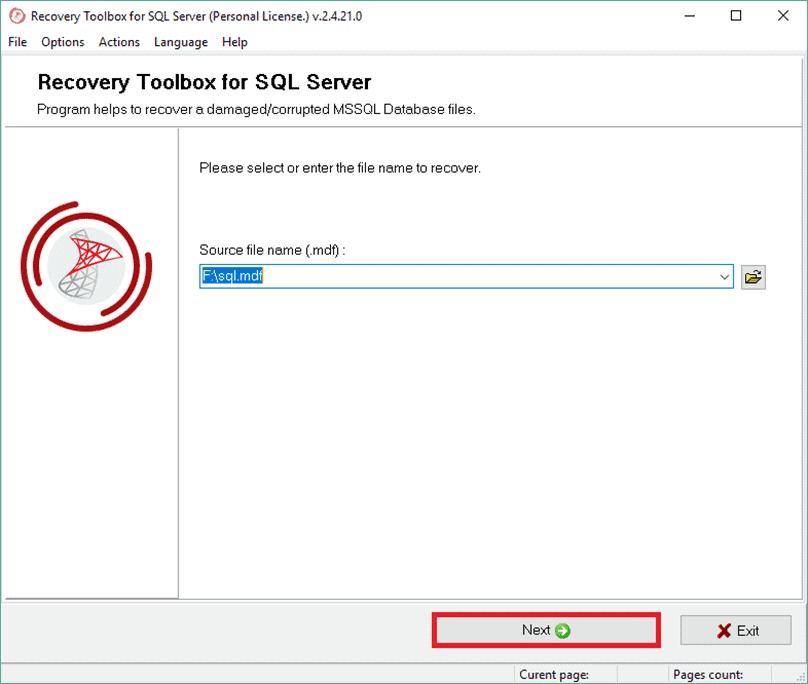
After the program has finished analyzing the file, the user will see the database structure, which can be repaired. The program will show previews, stored procedures, table data, and other information.
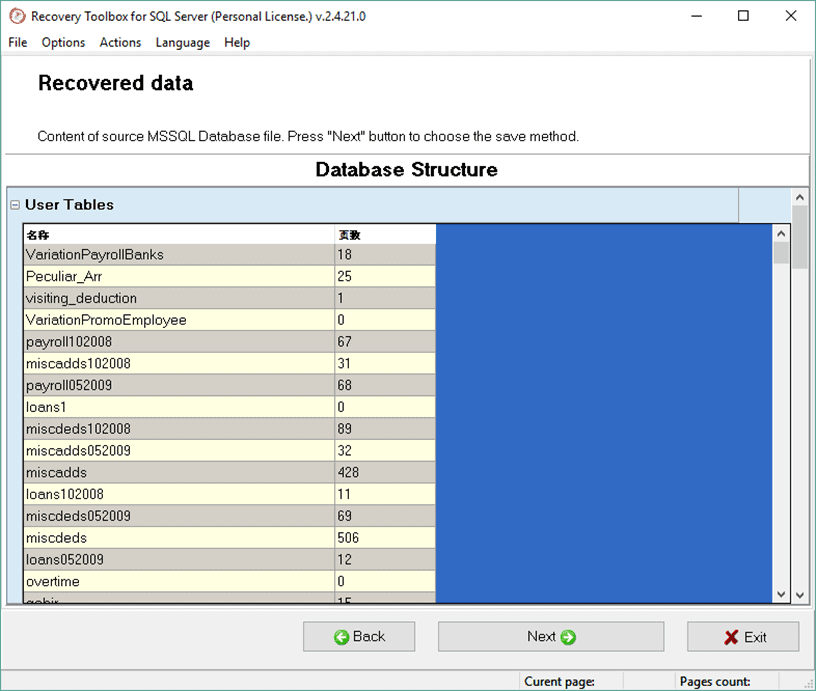
Use “probe,” to estimate the file’s contents, but one cannot export it. This makes it possible not to waste money, but to assess how useful the utility is in the current situation. The version for personal use will cost $99. If the user wishes to purchase the program for commercial use, that means they will have to pay $149 for a license.
After purchasing the program, the user has the opportunity to export data. You can choose one of several available methods. If you export data to a disk, the program will create a directory and save the files there. The user can set the maximum file size. The smaller it is, the more scripts the utility will create. To use this option, you need to press the “Save script to disk” button. It is best to execute scripts in the prescribed order:
1. Types;
2. Tables;
3. Data;
4. Indexes;
5. Foreign keys;
6. Procedures, Functions, Views, Triggers.
The second way is to export the files to the database. This is also a simple process – All you have to do is click the appropriate button and then select the connection string. This can either be done manually or through dialogue.
You can export all at once, or you can select several files from the general list. This is useful when you need to quickly access the information you need.
Program features:
Despite its simplicity, the described tool has fairly wide functionality. Using the utility, you can repair an unreadable database. This problem’s popularity is evidenced by a large number of queries like “How to repair suspect database in SQL Server.” However, using the program, you can restore individual elements of the database that are of particular importance to the user. Using the application, you can export information to a hard disk or a separate database. Another purpose of the utility is to view files in MDF format.
Benefits of the program
Recovery Toolbox for SQL Server boasts a large number of strengths that make it attractive to users. First of all, it is worth noting the simplicity and intuitive interface. Another advantage is the ability to evaluate the effectiveness and usefulness of the utility before purchasing a license. Its two options for exporting the file: to the computer’s hard drive or to another database also serve as a great advantage.
The official site of Recovery Toolbox should be mentioned separately. The user can find all the necessary information to use the program on it. On the pages, you can find instructions for using the utility and a description of all functions. The site boasts an attractive design, easy navigation, and the ability to choose the interface language. On the same site, you can find customer reviews. Users note the convenience and high efficiency of the program.
Disadvantages
Recovery Toolbox for SQL Server has much fewer disadvantages than advantages. The main drawback is the duration of the database scan, which can last up to several days. Another minor drawback is the need to install the program on a computer without using the utility online. For some users, it may be a disadvantage that the full version of the program is paid. However, the utility’s reliability and wide functionality compensate for the money spent on its purchase.
Conclusion
After analyzing all the domestic utility Recovery Toolbox features for SQL Server, we can conclude that Russian programmers can create a quality product that will be popular among foreign users.
The program is simple; its interface and functionality will not cause any difficulties. The utility will be understandable even for users with little experience in working with databases. Convenience is added by selecting the interface language both on the website and in the program itself. The ability to choose different ways to export recovered files expands the application’s capabilities.
Of course, software alone is not enough for safe work with information storage. You need to remember about protecting your computer from malware. It is also important to create backups in case of damage. Then it will be possible to avoid a large number of problems associated with the loss of important information.

