Apple rolled out its next stable iOS 15.5 / iPad OS 15.5 /WatchOS 8.6 on May 15, 2022. It features the ability to send and request money using Apple Cash in the Wallet App, external links in the reader apps, settings to limit downloaded podcast episodes, and many more. Apple’s latest update includes features that we really didn’t think we’d need one day. Though iOS 15.5 isn’t as feature-rich as previous releases instead focuses on under-the-hood adjustments. Undoubtedly iOS 15.5 addresses security issues, enhancements and fixes to a few persistent bugs rolling out from the last few patches. However, some glitches have managed to sneak in.
There has been positive feedback, however, there are some pestering issues reported by users on the internet. Some of these issues have aggravated after first spotting on iOS 15.4.1 while a few news ones have also popped up. They have been highlighted below, leaving it up to your discretion to upgrade to iOS 15.5.
iOS 15.5 Compatibility
iOS 15.5 is currently compatible with different devices, including
- iPhone 6s Plus
- iPhone 6s
- iPhone SE
- iPhone 7 Plus
- iPhone 7
- iPhone 11 and 11 Pro
- iPhone XR
- iPhone 13
- iPhone 12 and 12 Pro
With the release of iOS 15.5, Apple has made a number of modifications. The motive behind this upgrade is to make security patches for the current issues.
iOS 15.5 Download Size
iPhone iOS 15.4.1 users can upgrade their mobiles to the new version. The download size of the latest version is very small, as it is around 640MB. There is no considerable difference in download size for iPhones running on older iOS 15 versions. But, for other older versions, you will notice a bigger download size.
While upgrading your iOS 15.4.1, the Operating System installation covers around 10 minutes. However, iPhone 12 Pro users have claimed that the installation time is about 7 minutes.
Some users have found UI lag issues, Face ID problems, and iMessage deactivation installation issues after installing the new iOS versions. Look for ways to solve these complications. It is to be noted that after moving to iOS 15.5, there is no way to downgrade your iOS version.
iOS 15.5 issues
Unfortunately, every version of the beta release brings on minor bugs or sometimes significant problems. Here are listed the new bugs spotted in iOS 15.5, along with the fixes or workarounds in case you run across them. Though there has not been any official word from Apple, but people outpouring on the internet would definitely force devs to release a patch soon.
1. Overheating Issue post-iOS 15.5 update
A daemon process called “duetexpertd” might be hogging your resources leading to overheating after the iOS 15.5 update on your iPhone or iPad.
Fix: Sign out and then sign back into your Apple ID. It will fix the issue.
2. Abnormal Battery Drain
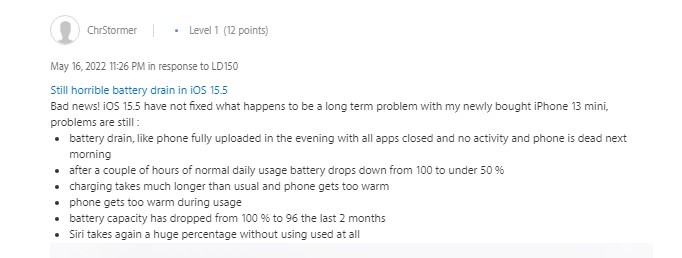
Users are reporting battery drain after the update. The drain has been found to be more than the earlier stable iOS 15.4. Lag in the battery after a new update is a common issue.
Some of the tried and tested workarounds to fix unusual battery drain are as below.
- Reboot iPhone – Powered iPhone down and after a minute restart it. The process has been found to improve performance.
- Check Your Apps – Many times, third-party apps are the culprits behind the abysmal performance of the battery. One can check by following simple steps about the apps causing the trouble. Go to Settings> Battery> Battery Usage tool. One can find the stats of apps running in the background and their drain on the battery.
- Reset All Settings – Head to Settings > General > Transfer or Reset iPhone > Reset > Reset All Settings and enter passcode if enabled.
- iOS Downgrade – If the issue is niggling you so much that you cannot wait for the next patch, downgrade the iOS version to the previous one.
- Repair iOS system. Some iOS system problems may occur due to the Apple system issue. If you do not wait for its next version update to fix it, you can try to fix it with the iOS system repair tool.
Few iPhone users who are on iOS 15.6 beta 1 have commented that they are having a great battery life. Probably the next stable iOS 15.6 update will resolve this battery drain issue.
3. Error connecting to App Store
Users have been reporting a bug that is not allowing them to connect to the App Store after updating to iOS 15.5. In spite of all services reportedly running normally, the attempts to connect to the Apple store have increased for many users.
4. iMessage and Facetime randomly get deactivated
As shared on Twitter by Mark Gurman, iMessage and FaceTime for a device’s phone number will randomly deactivate and there is no way to reactivate it. His iPhone could not use the iMessage and FaceTime functions normally and tried various methods to restore it. Mark believes that this issue must exist in iOS 15.4, iOS 15.5 and iOS 15.6 beta, maybe even longer. The only solution, he found out was replacing his physical SIM with a new one.
5. iOS 15.5 issues
Users are unable to enter into apps, create accounts and log in with the apps kicking out without any reason.
Apart from the above-listed people are reporting abnormal and annoying behavior. The update has caused voiceover to read out notifications you have set to only give you sounds, and there’s no way to stop it from happening.
Few found their calendar subs stopped updating and giving error popups. Some reported that while editing an existing calendar invite with Apple’s suggested location, clicking on Add Location crashed the calendar app. Gmail was found to be not syncing properly and taking forever to refresh. For some, it isn’t playing well with the iOS Mail app as well. The mail app was found to be incessantly running in the background even with Fetch and Push off. Apple Music was found to be slower and more glitchy when changing tracks.
iOS 15.5 Issues Fix
Though it has been only a few days to roll out and the devices getting used to the new version, here is a tried and tested workaround reported by a user. Carry out a DFU Restore of iOS 15.5 on iPhone that resets and re-installs everything fresh. Users have tried and recommended if you’re having issues after updating to iOS 15.5.
iOS 15.5 Features
iOS 15.5 has managed to fix many pending issues as well. For instance, the issue of Siri not calling numbers with a pause in the number, photos moving over to photostream from iPhone and a few more are found to be working.
1. The new Podcasts app in iOS 15.5
The Apple Podcasts app now includes a setting that limits the number of downloaded podcast episodes to get stored on an iPhone or iPad. As a result, it will now automatically delete previous episodes to free up storage space on your Apple device.
2. Home App
WiFI Signals bars in the Home App ensure that HomePod has a connection.
3. External Links in Reader Apps
The latest iOS update adds support for the “External Link Account Entitlement” that allows reader apps to add a link to an external website for account creation and management purposes. An external link will allow an app like Amazon Prime Video to offer a way to sign up for an account outside of the App Store in-app purchase system.
4. Photo Memories
Apple in iOS 15.5 update has added a list of “Sensitive Locations” to the Photos app, which means those locations will not be showing up in memories.
5. Apple Card
The physical Apple Card is now called a “Titanium Card” in the Wallet app.
6. Apple Cash of iOS 15.5
“Request” and “Send” buttons can be spotted in the Apple Cash app, to make it easier to send or request cash directly from Wallet. “Apple Cash” is the new Apple Pay in the Messaging app.
7. Stable Universal Control in iOS 15.5
First introduced in macOS Monterey 12.3 and iPadOS 15.4, Universal Control is no longer in the Beta version and the stable version is here. That means the feature is fully, officially launched, and that the bugs have been plucked out.
8. Communication Safety in Messaging app of iOS 15.5
The Communication Safety in Messages feature in iOS 15.5 is now available in Australia, Canada, New Zealand, and the UK. It was previously limited to the United States only. It scans incoming and outgoing iMessage images on children’s devices for nudity and warns them that such photos may be hazardous.
9. Security Updates
According to Apple’s security support website, iOS 15.5 and iPadOS 15.5 offers more than 25 security patches. Although none of the patches was actively used, it is still worth updating immediately now. WebKit, the Kernel, Wi-Fi, AppleAVD, etc. have been fixed in the latest update.
Conclusion
With the inclusion of features like “Sensitive Location” in Photo Memories, Stable version Universal Control, Community, Communication Safety in Messaging app and many more, one could be in two minds about whether to update to iOS 15.5 or not. However, with iOS 15.5 issues like these, it is better to wait for the next update. Let us know if you are facing an issue and we missed out on it in the comment section.


Noticing since iOS 15.5 update that the notifications bar when calls come in is not initially connecting the number to the name in the phone directory so that the notification alert shows a tele number only and not the name of the caller. This has occurred now with many calls and many names in the directory. When you go to check recent calls it is listed under the caller name from the directory.
IOS 15.5 update is a big update and it includes a lot of new features. I think you should upgrade to it if you’re using an iPhone or iPad.
IOS 15.5 update is a big update and it includes a lot of new features. I think you should upgrade to it if you’re using an iPhone or iPad.
IOS 15.5 update is a big update and it includes a lot of new features. I think you should upgrade to it if you’re using an iPhone or iPad.
IOS 15.5 update is a big update and it includes a lot of new features. I think you should upgrade to it if you’re using an iPhone or iPad.
IOS 15.5 update is a big update and it includes a lot of new features. I think you should upgrade to it if you’re using an iPhone or iPad.
IOS 15.5 update is a big update and it includes a lot of new features. I think you should upgrade to it if you’re using an iPhone or iPad.
IOS 15.5 update is a big update and it includes a lot of new features. I think you should upgrade to it if you’re using an iPhone or iPad.