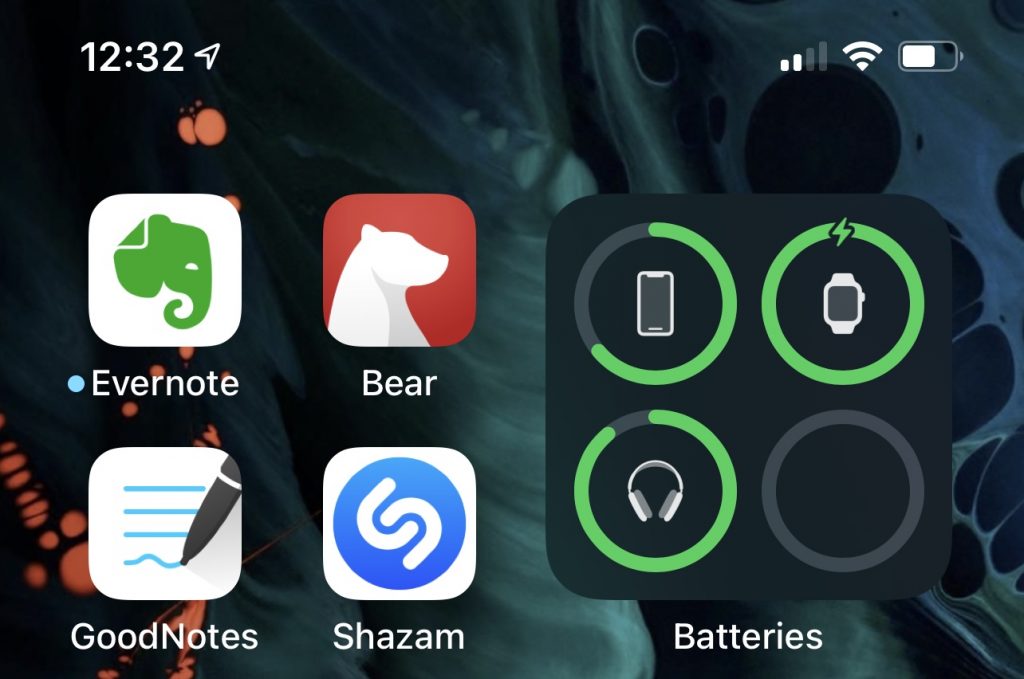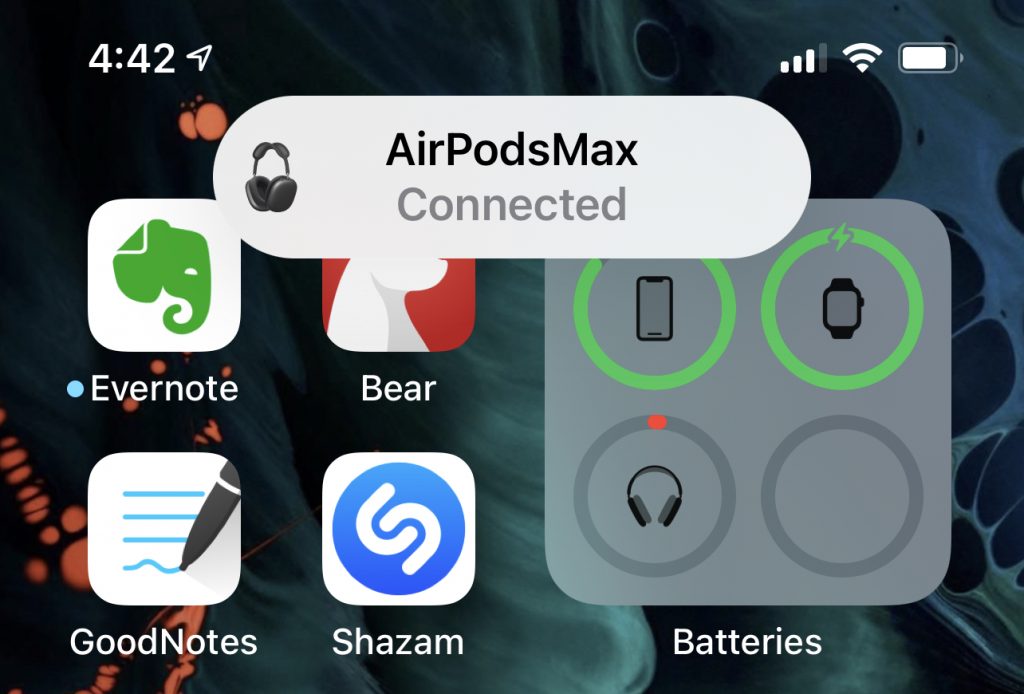It was in December 2020 when over-ear headphones – AirPods Max were launched by Apple. They joined the family of AirPods and AirPods Pro and got quickly sold out. As people started using it, the issue of significant AirPods Max battery drain gained momentum. Another issue that users complained about was the missing power button. The absence of a button forced them to push the headphones into the case when in sleep mode. A strange condensation bug inside air cups has also been reported by the users.
Criticisms about extensive battery drain on the AirPods Max have been reported in both the extreme cases- when in use and in idle. After using the headphones for some time, the majority of users have reported severe battery drain when lying idle overnight. Many users have discovered AirPods Max battery suddenly depletes to less than 10% overnight. This also included a report from a pair of devices from store outlet.
Let us check out one such complaint:
Been using my AirPod’s Max since Launch Day, over the last few days I’ve been running into some severe battery drain.
For example, last night I took the headphones out of the case with 85% battery, used them for about 15 minutes, put them back into the case.
This morning I get a notification via my iPhone that there was only 5% left. I wasn’t even attempting to connect to the AirPods, I was airplaying to the HomePod in the room. It’s strange that the AirPod Max’s were even awake as they were still sitting in the case.. anyone else experiencing problems like this?
VL_424
Apple has not responded to these complaints which started getting logged on the internet a month ago. However, a possible reason behind excessive AirPods Max Battery Drain has been attributed to pairing with Apple TV. Restoring the device and connecting to any other Apple device was found to rectify the bug.
Few users also brought to notice that the firmware update 3C16 that got pushed on 18th December was the real culprit behind AirPods Max Battery Drain. The logic behind this is that the first issue was reported on 20th December.
If the reasoning of firmware turns out to be true, then another firmware update can provide the resolution to the insane battery drain issue. Some users are of the opinion that the battery drain is due to pair remaining visible for “Find My”. Practically speaking they’re never fully off. A logical solution to the battery drain issue is to tweak ultra-low-power mode settings. Apple should make it kick at 18 hours to maybe 3-4 hours instead or even make it adjustable in the settings.
In the meantime you can try your hands on few more remedies and report to us which one worked!
How to fix Apple AirPods Max battery drain?

Till the time Apple confirms the issue and sends a fix, it is advised to carry out a factory reset by starting with a force restart. Disable automatic switching.
Here is how Airpods Max factory reset can be done!
- Force Restart the headphones – Continue to press, hold the Digital Crown and noise control button simultaneously.
- Wait till an orange light beeps up. The AirPods Max is getting restarted
- Continue to hold the buttons until the white light flashes. A factory reset is complete after the orange light makes way for white light
- Via Bluetooth settings, disconnect Airpods Max manually after using
- Keep the option of automatic switching by device disabled
- Use the pair with only one device till a permanent fix is released by Apple
The aim of the factory reset is to disconnect AirPods Max headphones from iCloud profile and re-pair them with the iPhone. The solution has found to work for some.
Are you the one at the receiving end of excessive battery drain in your AirPods Max? Please share with us your experiences in the comment box below!