As the year 2023 is coming to a close, many people are eagerly awaiting annual recap features from their favorite apps to learn more about their usage patterns on these platforms. One such social media platform, I am talking about is TikTok Wrapped Stats.
Did you ever want to know how much time you spent watching TikTok videos throughout the year? Well, “Wrapped For TikTok” is a popular trend usually at the end of the year that offers insights into your TikTok activity and habits, similar to Spotify Wrapped. It reveals details like the number of videos you’ve liked, watched, and shared.
It’s important to note that “TikTok Wrapped” is not an official feature provided by TikTok. However, it does have its own end-of-year feature called “Year on TikTok,” where one can gather statistics like the number of videos you’ve posted, the effects you’ve used, your top comments, and your most viewed video. It was introduced in 2021 but later taken down in 2022 leading some talented users to create their own versions.
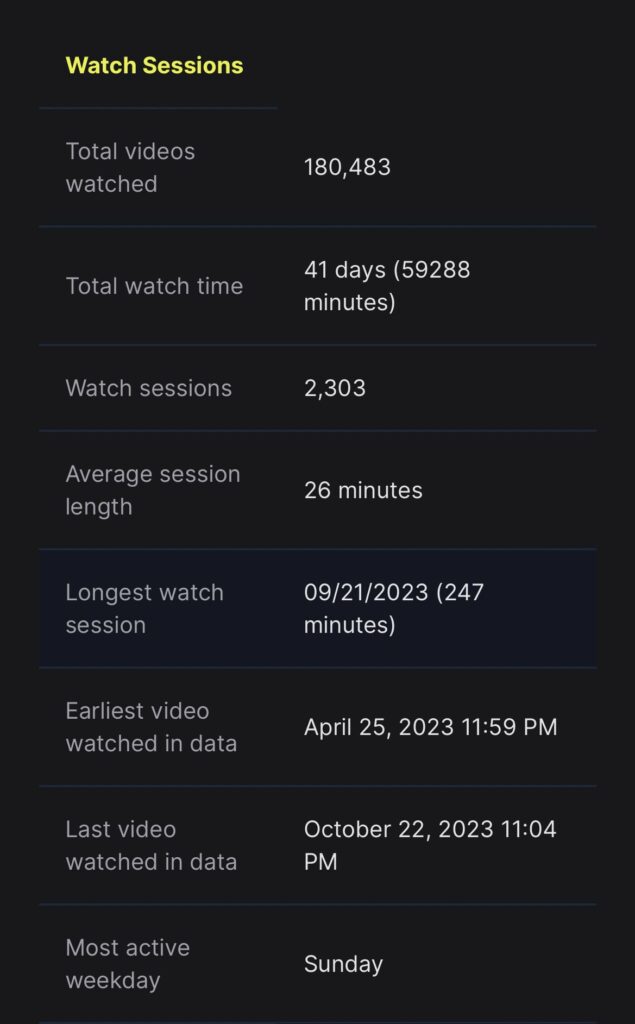
Spotify was the first platform to introduce the concept of “wrapped” features, allowing users to see an overview of their music listening habits over the past year. The idea affected other platforms like Instagram, YouTube, and Snapchat to bring up similar features for their users.
If you’re curious to fetch TikTok Wrapped stats for 2023, you may need to look for third-party tools or apps that offer this service. Always exercise caution when using such tools, ensuring they are reputable and secure, and be mindful of sharing personal information online. Here’s what you need to know about accessing your TikTok Wrapped statistics for 2023.
How to use Wrapped for TikTok and find your TikTok Wrapped stats?
As TikTok no longer offers its own Wrapped insights as of 2022, you can still access your TikTok statistics through a third-party website created by developer Bennett Hollstein. Here’s a step-by-step guide on how to do it yourself:
- Retrieve Your TikTok Data:
- Begin by visiting the Privacy and Settings page on your TikTok account.
- From there, request to download your data from your TikTok profile. Make sure to select the JSON format when making the request.
- Access the Wrapped for TikTok Website:
- After you’ve received the data documents from TikTok, navigate to the “wrapped.vantezzen.io” website designed by Bennett Hollstein.
- Submit Your TikTok Data:
- On the Wrapped for TikTok website, upload and submit the JSON documents you obtained from TikTok.
- Await Processing and Explore:
- Give the website some time to process your data.
- Once the processing is complete, you can dive into an interactive experience that provides insights into your TikTok habits.
While using third-party websites, it’s important to exercise caution and be mindful of your data privacy. Ensure that the website and its developer are trustworthy, and only share your data with sources you trust to protect your privacy and online security.
Wrapped for TikTok feature provides a comprehensive set of insights into your TikTok activity, including:
- The total number of videos you’ve watched.
- The count of ‘watch sessions’ you’ve engaged in.
- The average number of minutes you spend on TikTok per session.
- The duration of your longest TikTok session.
- The day of the week when you use TikTok the most.
- The number of comments you’ve written and the emoji you use most frequently.
- The number of videos you’ve ‘liked.’
- The number of videos you’ve shared.
- The first video you liked within the specified date range.
- The initial video you shared within the same date range.
Additionally, the insight sheds light on your ‘TikTok persona,’ the type of TikTok user you are based on your usage patterns and interactions on the platform.
Is it safe to use Wrapped for TikTok?
On his website, Bennett assures users with the following promise: “Your TikTok data is only used in your browser and never uploaded to any server. We will not store or process your data on our server in any way.” He also allows users who can read code to examine the full source code on GitHub of Wrapped for TikTok to provide further assurance that your data won’t be saved.
Similar to the concerns expressed regarding viral AI filters, some individuals may feel uneasy about using the ‘Wrapped for TikTok’ feature and sharing their TikTok data.
It’s important to note that ‘Wrapped for TikTok’ is not an official feature provided by TikTok; it was created by web developer Bennett Hollstein. If you have reservations about using the site, you can opt to wait for TikTok’s official ‘Year on TikTok’ feature, which typically becomes available at the end of the year.

