Garena typically releases new updates for Free Fire approximately every two months in order to enhance the game by introducing new features and improving existing ones. The most recent update, OB39, was released in March. As a result, players can expect that the next Free Fire OB40 update will likely be released in the coming weeks.
As the Garena developers typically begin preparing for updates a few days before their official release, players have the opportunity to test new content and provide feedback through the Free Fire Advance Server. This platform allows selected Test users to try out new features and provide feedback to the developers. This feedback can help Garena to make adjustments to the content before it is released to the wider player base, ensuring that the updates are well-received by the community.
When will Free Fire OB40 release?
The release date for the Free Fire OB40 update has not yet been officially announced by Garena. However, based on the pattern for previous updates, it is estimated to go live on either Wednesday, May 31, or Thursday, June 1.
In recent updates, Garena has released the patch either on the day before the Clash Squad ranked season ended or on the same day. When a patch is released, Garena conducts intensive maintenance that involves shutting down the game’s servers for a period of time. This maintenance is necessary to implement the update and ensure that it is installed correctly. Players should be prepared for potential downtime and plan their gameplay accordingly when a new patch is released.
While this is not an official confirmation, it provides a good estimate of when players can expect to see the update released. As always, players should keep an eye on official announcements from Garena for the latest information on the release date
How to register for Free Fire Advance Server?
The Advance Server is a dedicated client that Garena opens for a limited period of time, allowing fans to test out upcoming content. It typically becomes available approximately two weeks before the official update is released, giving players an opportunity to thoroughly inspect the new features and provide feedback to ensure optimal quality.
Registration for the Advance Server is usually limited and only available for a short period of time.
At present, Garena has not officially announced the release date for the Free Fire OB40 Advance Server or when registration will open for it. Players should keep an eye on official announcements from Garena for the latest information on when the Free Fire Advance Server will be available and how they can register to participate. It is worth noting that the registration process may vary depending on the region and version of the Advance Server.
Assuming that the estimated release date for the Free Fire OB40 update is accurate, players may have the opportunity to test the new features on the Advance Server from mid-May 2023. When the Advance Server is officially announced, players can follow these steps to register and obtain an Activation Code:

Free Fire Advance Server Registration
Here’s how to register for the Free Fire Advance Server.
Please note that the below steps are for Android APK only.
Step 1: Visit the official website of Free Fire Advance Server
Visit the official website of Free Fire Advance Server and click on the “Login Facebook” button. Currently, the website is displaying a forbidden 403 error, and it’s inaccessible. However, it’s expected to become functional again once the Advance Server is closer to being available.
Step 2: Log in with your Facebook or Google account credentials.
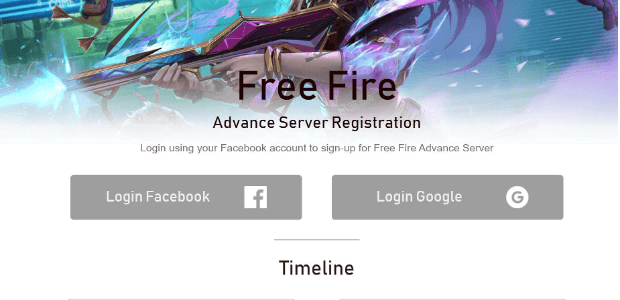
It’s important for you to have an account on either Facebook or Google platforms in order to avoid encountering an error message that says “Free Fire game account not found”. Therefore, it’s recommended that you create an account on one of these platforms.
Players should remember that the platform they choose must be linked to their FF MAX player ID. If they haven’t already done so, they need to bind their accounts.
Step 3: Fill out the registration form

Players are redirected to the next step, where they need to provide details such as their email address, name, and mobile number.
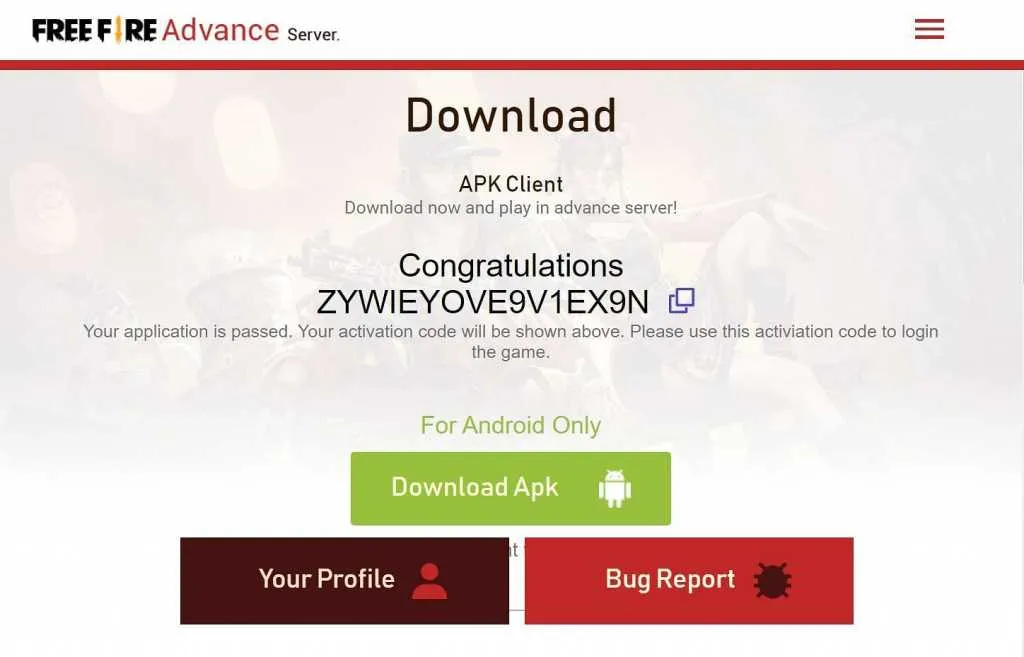
Click on the “Join Now” button to complete the registration process. Once the registration process is complete, you will receive an Activation Code needed to use the first time you access the client. Gamers will be redirected to the download page where they can access the Download APK for Android and the available activation code.
Step 5: Click on the APK download

The activation code can only be used once and becomes invalid after that. Therefore, it is recommended that you keep it confidential and not share it with others.
On the day the client is available for download, you can log in to your account and click on the APK download button.
Step 6: Enter the Activation Code
After the download is finished, proceed to install the APK file and launch the Free Fire Advance Server. When prompted, enter the code to continue.
Note that the registration process may vary depending on the specific Free Fire Advance server version and the country you are in. Also, not all players who register may be selected to participate in the FF Advance server testing.
It’s important to keep in mind that Free Fire Advance Server is only available for Android users, and players need to have an active internet connection to access the testing platform. Additionally, players must have a device that meets the minimum system requirements to participate in the Advance server testing.
I suggest keeping an eye on the official Free Fire website and social media pages for updates on the registration process and specific details on the upcoming Free Fire OB40 Advance Server.


Free fire advance server is best game
Free fire advance server
I love free fire
Free fire advance server
Wiqma