PUBG Mobile 1.5 beta Global version update had started to roll out in the last week of June for its testers. Before launching it formally across the globe, beta testers will hash out any defects.
The game brings with its new in-game features. Devs have released patch notes covering the expected features. The new features include a game TS mode, MG3 LMG weapon, Anti Gravity Motorcycle, Hyperlines, Remaining Ammo Indicator, and a host of other additions.
To lay one’s hands-on PUBG Mobile 1.5 global version, one needs to be a tester having access to an Invitation Code/Binding Code. Beta testers who have registered for testing will be needed to report bugs while testing live scenarios.
On the basis of feedback received, devs will fix the global version before releasing it. Testers will be entitled to exclusive in-game rewards for testing the updates. Devs will be introducing the flavor of PUBG Mobile Season 20 when they finally unveil PUBG Mobile 1.5 global version.
Devs are likely to carry out a stable PUBG Mobile 1.5 global version release. Speculated to be around mid-July when Season 20 gets launched.
People all over the world are trying to get their hands on it when the update becomes available on the Play Store. With the launch of BGMI in India, PUBG Mobile 1.5 beta will now be accessible to players in India.
In the meantime, catch up with the guide on the PUBG Mobile 1.5 version beta update: APK download link for global users.
PUBG Mobile 1.5 Beta Version Features
The new global update promises a slew of new weapons, rewards, and fixes that eliminate any annoying bugs that pop up. The new global update currently shows improved arms and ammunition, new Erangel Transit, Anti Gravity Motorcycle, Binoculars, and many more! Bringing to you only the highlights.

The biggest surprise is Erangel Transit System that will operate on the high-tech Hyperlines. Meant for trans-island trips, Hyperlines will ease out the travel time from one place to another place.
Another feature worth trying is the high-tech Anti Gravity Motorcycle. It is designed on levitation technology that can hover at low altitudes including water as well as the ground.
PUBG 1.5 global version has Air Conveyor for long-range transfer in the sky. There are new Binoculars, to spot the enemies obviously. A special robotic dog by name of protection and patrol Robot is also helpful in scanning the complete urban area for high-quality battle supplies.
Improved guns like MG3 Light Machine Gun, game modes, firearms, weapon balancing are just the tip of the proverbial iceberg. Now coming to the PUBG Mobile 1.5 version beta APK download link for global users.
How To Download PUBG Mobile Global 1.5 APK?
The PUBG 1.5 Beta APK download can be accessed from the official website.
The PUBG Mobile Global 1.5 beta APK is available for download from the link. To play the game on your mobile, you need at least 722 MB of disk space. Ensure that mobile has adequate space. If that fails, however, try downloading the early access link of APK from apkmirror.com.
These links can be accessed via a reliable VPN. There are reports that gamers can continue to enjoy Classic and TDM versions of PUBG Mobile. Players who have tried their hands have also reported no pop-ups to show restricted areas. However, do keep in mind using VPN to download a banned version of the game is illegal in India. The action if detected may invite a penalty.
For those who cannot resist themselves, follow the given steps to prevent any faulty error while executing PUBG Mobile Global 1.5 beta APK download and installation.
PUBG MOBILE 1.5 Beta APK Download for Global Users
Total Time: 30 minutes
Step 1
Download the APK file of the PUBG Mobile 1.5 beta update from the link. The size of the APK File is 722 MB approx. But the final size depends on the resource pack downloaded. Players must have enough space available on the phone before downloading it.
Step 2
Once the game is downloaded, one should enable the ‘Install from Unknown Source’ option, if they haven’t already enabled it.
You can enable it by going to Settings > Safety and Privacy > Allow Installation from Unknown Sources.
Step 3
Locate and install the APK file of the PUBG Mobile Global 1.5 download. Grant the required app permissions to complete the process of installation
Step 4
After the installation is complete, open the game and then download the desired resource pack, after which the game can be played easily. There are two options to select from. They are Low-spec Resource Pack and HD Resource Pack. The features will be updated, too.
Step 5
Once the resource pack is selected, players need to locate and tap on the “Guest” button. A dialog box pops up to enter a valid Invitation Code. Enter the code and hit the yellow ‘OK’ button to complete the flow.
Step 6
Users can start playing the PUBG Mobile 1.5 beta. A beta tester can easily access features and settings from the menu.
If you come across an error usually “There was a problem parsing the package”, while installing the APK file, repeat the steps mentioned above.
The game carries the PUBG Mobile ban in India till the time it gets officially launched. Regardless do have fun playing it, and let us know in the comments if it worked out for you too. Do keep on visiting our website if you’d like to see more info like this.

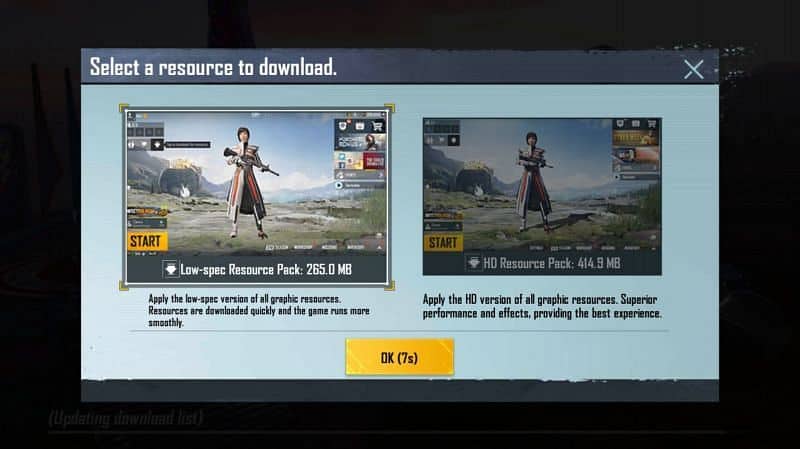

India
743513