Pixel 6 overheat issue refuses to die. The issue sparked in the summer when the users faced overheating in their Pixel 6 series and were annoyed. Most of the users claimed that they are not doing heavy tasks and most of their tasks included simple daily actions like navigating, playing games, 4K video recording or even listening to music on Spotify.
Since no permanent solution was rolled out by Google, the Pixel 6 and Pixel 6 Pro users were expecting the latest Android 13 update to fix the Pixel 6 overheating issue. However, the update did not seem to help much and the issue continues to persist.
Pixel 6 Overheat Issue
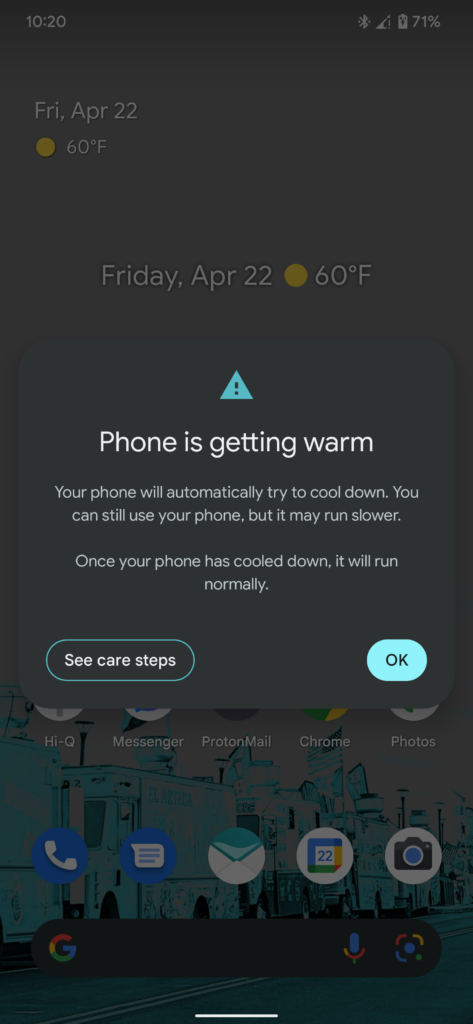
The issue got noticed during the Summer of 2022 when multiple users reported that they are experiencing a Pixel 6 overheating issue. It was found that Pixel devices were getting extremely hot while performing simple tasks such as playing games, listening to music, watching movies on Netflix, browsing the web, using their favorite social media app, and so on.
Even after disabling both the adaptive battery and the adaptive connection, uninstalling all the unused apps, has not resolved the Pixel 6 overheating glitch.
Few are reporting that their Pixel 6 Pro is getting extremely hot easily to 44° C even while browsing only when the ambient temp is around 20° to 23° C. Even putting the phone on standby mode has not helped in making it usable.
A few Pixel 6 users found that their device gets warm if outside and left in a pocket. But it is still usable. However, if left in direct sunlight while working outside it overheats and shut down. Those who tried playing CoD/Ingress/Pokemon Go indoors have found that the phone heats up in 5 minutes and becomes unusable.
Google Tips On How to Fix Pixel 6 And Pixel 6 Pro Overheat Issue
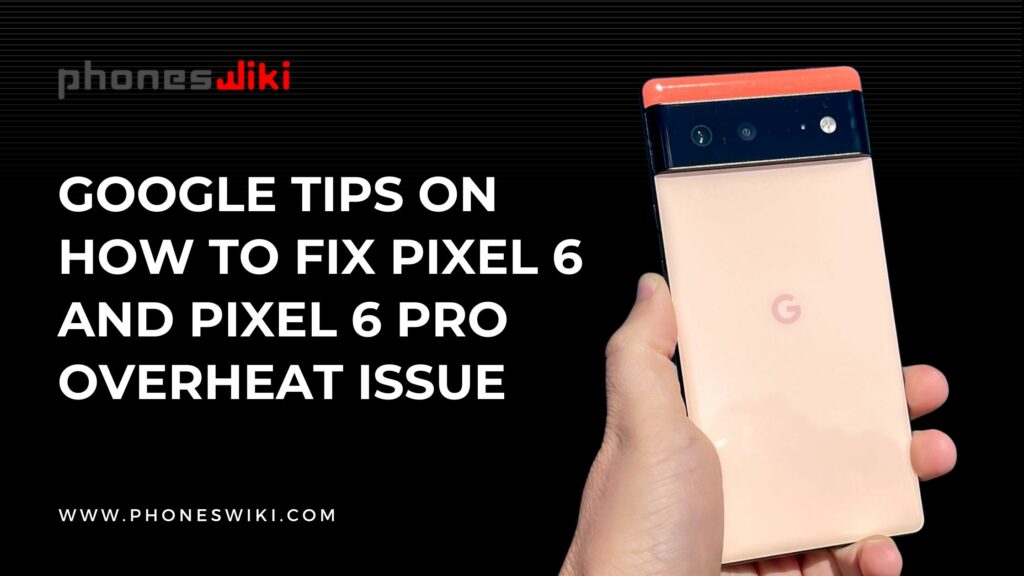
Stop features or apps that take too many resources, until your phone cools down: Shut down the app from Recent Apps that take too much and weigh excessively on the RAM of your smartphone.
Keep your phone away from direct heat or excessive sunlight: Avoid using your Pixel smartphone in direct heat and areas that are exposed to excessive sunlight. It might help regulate the overall temperature of your Pixel.
Don’t keep your phone in enclosed or poorly ventilated areas: Areas with Proper ventilation help reduce the heat. Hence, consider using your Pixel in an area that has proper ventilation. The areas with poor ventilation are more prone to becoming a place where heat can easily build up.
Reduce your phone’s display brightness: Another easy life hack, to save both the Pixel’s battery from draining out real quick as well as preventing your smartphone from becoming a hot potato, is to adjust brightness as per your requirements. Consider lowering it when sharp contrast is not required.
Use only cases or covers made for your specific phone: Some cases and covers are manufactured to serve a particular model from a series. When you put on a back cover belonging to any other model of yours, it might block the air vents which will make the smartphone more prone to catching up the heat.
Also, Google Community experts suggest referring to the Support Page to troubleshoot Pixel phones from getting too warm or hot.
Does Android 13 Fix The Overheat Issue?

Before we discuss the ongoing overheating issue in Pixel 6 and Pixel 6 Pro, let us have a look at what users are reporting on social media. Android Police has tweeted about the issue. Similarly, XDA developers are also talking about the issue and mentioning the “anti-rollback” protection due to which users would be left with no option other than staying on Android 13 and continue facing the overheating issue in their Pixel devices.
"It's gonna be winter here in Canada soon, so I can appreciate the heat." User waggishly jokes about the ongoing heat issue on Reddit. Summing It Up
The issue was expected to get resolved with the latest OS update from Google, ie, Android 13 on Pixel devices. However, according to reports, the issue has gotten more severe in Pixel 6 and Pixel 6 Pro rather than fixing it. Therefore, if you want to try your hands on and fix with some of our provided tweaks or workarounds, then you must check out – “Google Pixel 6 overheating issues that make it unusable outdoors during Summers! Here’s how to fix it!“
If you have any other relevant information related to the ongoing issues or if any of the workarounds worked for you, write it down in the comment section.

