Getting a headache every time you use your iPhone for over an hour? Well, you are definitely not the only iPhone user facing this problem. There are thousands of others who have reported the eye strain issue caused when glued to the screen.
Initially, people thought that the problem was with them rather than the screen. However, over time, we realized that the source of the problem is the OLED(Organic Light-Emitting Diode) display.
What is the eye strain issue on iPhone?
Traditionally, all phones used to have LCDs. Even with certain disadvantages, one advantage of using an LCD is its motionless nature. The major cause why people are experiencing eye strain while using iPhones is because of their flickering display.
The OLED display: How it is different from the LCDs?
It was since the iPhone X that Apple introduced OLED displays. A technology called pulse-width modulation or simply PWM is used in the OLED displays on iPhones. OLED displays have several benefits over LCDs like wide color gamut and true blacks. But like every other technology, this too comes with its own set of flaws. Unlike LCDs, OLED displays flicker, more noticeable when used at a low brightness level.
The harmful effects of OLED flickering
OLED flickering is very harmful to sensitive users. Users have complained of experiencing migraines, nauseousness, and eye strains. The majority of people thought it was the blue light that was the culprit. Now we know the truth.
A lower frequency of PWM means a lower refresh rate(typically, the flicker rate is four times the refresh rate). A display with low PWM likely increases the chance of eye strain and other health issues.
Did iPhone 13 series solve eye strain issues?
Until iPhone 13, all the previous versions have a refresh rate of 60 Hz, which is pretty low. This, in turn, means that they went easy with the PPW as well. This explains the reason why so many people were facing issues with prolonged use of their iPhone devices.
The new iPhone 13 has, however, resolved the problem by significantly increasing the refresh rate to 120 Hz. There is news that Apple might allow users to lock their refresh rate(meaning no flickering of the screen at all!).
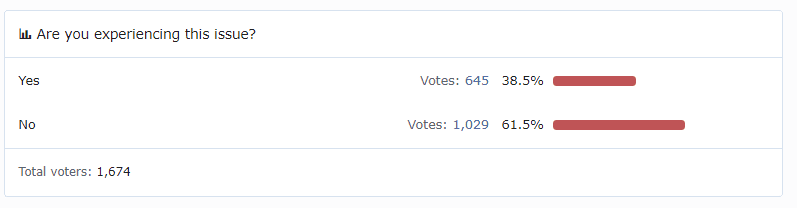
How to temporarily solve eye strain issues?
OLED displays use Pulse Width Modulation (PWM) to control the brightness of each pixel. While this provides precise control over the display’s brightness, it can also cause problems such as flickering or eye strain for some individuals. Here are a few workarounds for managing OLED PWM:
- Use a blue light filter or Night Mode: OLED displays emit blue light, which can interfere with sleep and cause eye strain. Enabling a blue light filter or Night Mode on your device can help reduce the amount of blue light emitted, making it easier on your eyes.
- Use a higher refresh rate: Some OLED displays have a higher refresh rate (usually 90Hz or 120Hz) which can reduce the flicker caused by PWM. If your device supports a higher refresh rate, try enabling it in the display settings.
- Use a dark theme: Since PWM is used to control the brightness of each pixel, using a darker theme or background can reduce the amount of flicker you see on the screen.
- Use an external PWM dimming controller: If none of the above workarounds help, you can consider using an external PWM dimming controller. This device sits between your device and the OLED display, allowing you to control the brightness using an external knob or remote control.
- As for people who are using previous models of iPhones, adjust the brightness level manually: Another option is to disable automatic brightness adjustment and set the brightness level manually. head to ‘Display & Brightness’>Set the Brightness level to 90% or higher> ‘Accessibility’ settings>‘Display & Text Size’>Enable ‘Reduce White Point’ and adjust the slider
This can reduce the amount of flicker and eye strain you experience, especially in low-light conditions. It might prove to be helpful for users who are motion-sensitive and are having trouble using their devices for long hours.
The theory behind this approach is that at higher brightness levels, PWM screen flickering should be reduced on the OLED. Thus, using a higher brightness setting can help to reduce the ill effects.
You Can Also check iPhone 13 Screen Brightness issue


Apple’s iPhone 13 features a ceramic shield front, Super Retina XDR display with True Tone and an A15 Bionic chip. The first design change users will notice is the smaller notch. For Pre Order get in touch with us. 0% Emi service is available while buying the products. Special discounts and offers are also available while shopping from fatafatsewa.
#appleiphone #iphone13 #iphone13price #iphonepriceinnepal #onlineshoppingnepal #fatafatsewa #ios #emi #emiservicesnepal