Beware of Facebook Phishing Scam! A dangerous Facebook Recovery Code scam is currently circulating, presenting itself as an official email from Facebook. This fraudulent email prompts recipients to enter a recovery code to regain access to their accounts.
Please be cautious and refrain from clicking on any links or providing any personal information if you receive such an email. This is a deceitful attempt by attackers to obtain your sensitive data and compromise your account.
As one of the most popular social media platforms globally, Facebook is unfortunately susceptible to scammers and cybercriminals. It is essential to remain vigilant and take proactive measures to safeguard yourself from falling victim to these deceptive schemes.
What is Facebook Recovery Code Scam troubling many?
Important Warning: Beware of the “Facebook Recovery Code” Phishing Scam!
There are multiple reports about a dangerous phishing scam that is currently targeting Facebook users worldwide. This deceptive scheme, known as the “Facebook Recovery Code” scam, aims to deceive unsuspecting individuals into providing their login credentials and password reset codes.
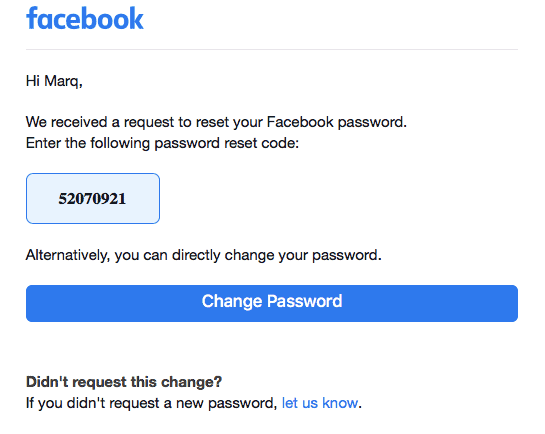
The Facebook recovery code scam begins with an alarming email, supposedly sent by Facebook’s Security Team, notifying you about an unauthorized password reset attempt on your account. The email asserts that to secure your account, you must enter a six-digit “recovery code” included in the message.
“We received a request to reset your Facebook password. Enter the following password reset code,” it says.
The scam email typically originates from the address “security@facebookmail.com,” further adding to its deceptive appearance.
Upon showing the recovery code, the scam email may prompt you to click on a button labeled “change password” to regain access to your account. However, we must stress that this entire email is a fraudulent attempt, and your social media account has not been compromised and does not require recovery.
It is crucial to be aware that this recovery code is entirely fake and designed to trick you into divulging sensitive information. The scammers have cunningly crafted the email to mimic authentic Facebook branding and use urgent language to pressure recipients into responding.
It’s important to note that Facebook would never send password reset codes or recovery instructions via email. Therefore, any email requesting such actions should be treated with extreme caution and suspicion.
Multiple reports have indicated an alarming increase in hacked Facebook accounts due to similar tactics used by scammers. In these cases, users are misled into sharing their login credentials with scamsters posing as friends or family members. Subsequently, the hacker changes the account’s password and recovery information, leaving the genuine user unable to regain control without seeking assistance from Facebook support.
To exacerbate the situation, hackers may use compromised accounts to post objectionable content or engage in illegal activities, potentially leading to permanent bans or disabled accounts. This poses a significant dilemma for those who have lost access to their business profiles or brand pages, negatively affecting their reach and profitability.
Additionally, scammers may utilize hacked verified pages to entice users into downloading and installing malware on their devices. Therefore, it is of utmost importance to exercise extreme caution while clicking on links or downloading any content.
As of now, there has been no official response from Facebook regarding the Facebook recovery code phishing scam you mentioned. However, it’s important to note that scammers often employ various techniques to impersonate legitimate entities, making it difficult for companies like Facebook to directly address each individual case.
It is not uncommon for scammers to use email addresses that closely resemble official ones to create a false sense of legitimacy. This is why it’s crucial for users to exercise caution and follow best practices to protect themselves from phishing attempts.
While waiting for an official response from Facebook, users should remain vigilant and take the following precautions:
How to Protect Yourself from Facebook Recovery Code Scam?
Protect Yourself from the Facebook Recovery Code Scam:
To safeguard yourself from falling victim to the “Account Recovery Code” Facebook scam, follow these best practices:
- Ignore Unusual Emails: If you receive any emails claiming unusual Facebook activity, resist the urge to follow any instructions in the email. Instead, go directly to Facebook’s official website or app to reset your password if you are concerned about your account’s security.
- Avoid Sharing Information: Never provide codes or personal information in response to unsolicited emails, texts, or calls. Legitimate companies like Facebook will never ask for sensitive data through these channels.
- Enable Two-Factor Authentication (2FA): Implement 2FA on your Facebook account for an extra layer of security. This will require a second form of verification to access your account, making it more difficult for scammers to hack into it.
- Use Strong, Unique Passwords: Create a strong and unique password specifically for your Facebook account. Avoid reusing passwords across multiple platforms to minimize the risk of compromise.
- Check Sender Details: Before clicking on any links or attachments in emails, carefully examine the sender’s email address and verify its legitimacy. Watch out for spelling and grammar errors, as scammers often make mistakes in their messages.
- Report Scam Emails: If you receive a suspicious email, report it to Facebook. This helps Facebook block scammers from sending further phishing attempts.
Remember, phishing is a fraudulent practice where scammers deceive people by sending messages that appear to be from reputable sources. They aim to trick individuals into revealing sensitive information like passwords and credit card details for their own gain.
Additionally, be cautious of fake rumors, such as the false claim that Facebook will charge users $4.99 per month to use the platform. Always verify the credibility of such information through official channels before believing or sharing it.
By following these precautions, you can better protect yourself from Facebook recovery code scams and maintain a secure online presence on Facebook.
Tips: Simple steps to Recover a Hacked Facebook Account in 2023!
How to check if the password recovery email is from Facebook?
To verify the authenticity of an email claiming to be from Facebook, you can follow these steps within the Facebook app:
- Open the Facebook App: Launch the Facebook app on your mobile device.
- Access the Settings: Tap on the Menu icon (three horizontal lines) located in the top right corner of the app.
- Go to Accounts Centre: Scroll down and select the “Settings & Privacy” option, then tap on “Accounts Centre.”
- Access Password and Security: Within the Accounts Centre, tap on “Password & Security.”
- Check Recent Emails: Scroll down to find the “Recent Emails” section. Here, you’ll see a list of all the emails Facebook has sent you.
- Verify the Email: If you received an email that claims to be from Facebook but you don’t see it listed in the “Recent Emails” section, there’s a strong likelihood that the email is a scam.
If you have confirmed that the email is a scam, you can take further action to protect yourself:
- Block the Sender: Click on the email address of the sender and tap on “Block.” This will prevent the person from contacting you again through Facebook.
- Delete the Email: After blocking the sender, delete the fraudulent email to avoid any accidental interactions with it in the future.
Remember, Facebook will not send emails requesting sensitive information like passwords or personal details. Always be cautious and verify the authenticity of any email claiming to be from Facebook before taking any action. If you suspect an email to be a scam, report it to Facebook to help protect yourself and others from potential phishing attempts.
Also Read: 4+ Effective Ways to Hack Facebook account in 2023
What if you enter the Facebook Account Recovery Code?
If you have fallen victim to the Facebook recovery code email phishing scam and already entered your code or login information, it’s crucial to take immediate action to secure your Facebook account and protect your online presence. Follow these steps:
- Reset Your Password: Login to your Facebook account immediately and reset your password. Make sure to create a strong and unique password that is not used elsewhere. Review recent logins under the Security Settings to check for any suspicious activity.
- Enable Two-Factor Authentication (2FA): If you haven’t already, enable 2FA on your Facebook account. This will add an extra layer of security, making it more difficult for unauthorized individuals to access your account.
- Review Profile and Settings: Check your Facebook profile information, posts, friends, and account settings for any unauthorized changes made by the scammers. Undo any suspicious modifications.
- Report Suspicious Activity: Use Facebook’s tools to report any suspicious activity or unauthorized access to your account. Download your Facebook data to review any unusual activities.
- Check for Malware: If you suspect that your device may be infected with malware, run a free scan using reputable anti-malware software like Malwarebytes Anti-Malware.
- Change Passwords on Other Accounts: Consider changing passwords on any other accounts that may have shared the same password as your compromised Facebook account. It is especially crucial to enable 2FA on email accounts and financial services.
- Monitor Account Activity: Closely monitor your Facebook activity and account alerts for the next few weeks to detect any further signs of compromise.
- Report Phishing Email: Forward the phishing email you received to Facebook at phish@fb.com. This will aid in their investigations and help protect other users from similar scams.
By taking these prompt actions, you can minimize the damage caused by the Facebook recovery code scam and enhance the security of your Facebook account and other online accounts. Always remain vigilant and be cautious of suspicious emails and messages to stay safe from potential cyber threats.
In conclusion, we urge all Facebook users to remain vigilant and stay informed about the “Facebook Account Recovery Code” phishing scam. Remember the following precautionary measures to safeguard your account:
- Never provide sensitive information or recovery codes through email.
- Verify the legitimacy of any email claiming to be from Facebook.
- Enable two-factor authentication (2FA) on your Facebook account for enhanced security.
- Report suspicious emails to Facebook and your email provider.
Together, we can protect ourselves and keep our Facebook accounts secure from Facebook recovery code scam and similar phishing scams!

