Before you read this blog, I presume that you might have partial knowledge of the risks of rooting your Android device. However, if this is entirely new to you don’t worry, as this blog will help you to gain complete information on rooting, the risks associated with it, and the alternatives to it in its certain use case scenarios. So let’s begin with understanding- What is rooting in an Android device?
What is Rooting in an Android Device?
Let me explain this to you in a simple way – when you as a buyer purchase a smartphone made by let’s say Samsung. Then Samsung controls its operating system and it puts various limitations and restrictions to its OS. This is done in order to protect it from third party application intervention, malware, or virus attack and thus avoid any issue to the device software or protect the data stored in it.
But when you get your device rooted you unlock these limitations and restrictions that are put up in place by the device manufacturer. Hence, rooting makes you a “superuser” of the device, thus giving you complete control over your device’s operating system. But the question here is why do you need that control over your device OS and why do you want your device to be rooted?
Why the need to Root your Android device?
Rooting is one of the most powerful features that Android devices offer and there’s a solid reason for it. Android is an open source platform which means the source code is available for anyone to download and modify as per their needs.
So your Android device manufacturer basically modifies the source code and tailors it to work smoothly with their hardware, offer optimized performance, and integrate the brand’s look and feel. But while doing so the manufacturer often restricts certain functionality and features to comply with guidelines as most of the components are sourced from third-party agencies and avoid performance lag or other issues that might arise in the long run.
While the OS is capable of more customization, added features, and other performance overhauls, it cannot be done unless the restrictions in place are removed by rooting the device. Rooting allows you to make various customizations on your device by accessing the entire operating system, which is otherwise locked and restricted.
Uses of Rooting Your Android Device
There are various use case scenarios of rooting your Android device, this involves removing pre-installed apps, modifying system files, or even installing a new operating system. However, it is not limited to the same. Let’s understand them in detail:
Personalized theme
With the help of rooting, users can change the look and feel of their device, and customize the device as per their needs. This involves removing any icons, adding previously unsupported widgets, new keyboards, styling the launchers, modifying the homepage, notifications tab or changing fonts and other appearance factors in your Android device.
Remove pre-installed apps
Rooting allows users to uninstall the manufacturer-provided pre-installed applications that they were unable to remove earlier, it also allows you to free up the device’s storage space and optimize the device performance.
Install super-apps
Most Android devices do not support installing super apps or apps from a foreign land. If you as a user want to install or use such apps, you can do so but that will require root access as it is not supported by the manufacturer or carrier. This will also expand the functionality of your devices. This will also help you to install ad-blocking applications that require rooting access to block ads across apps and browsers.
Improve speed
Rooting allows you to tweak the responsiveness and speed of the device. Rooted devices can offer higher performance and overclocking the CPU, provide better animation on games, and offer advanced backup solutions that allow users to create backup of their system, along with apps and settings. While it can enable battery management features to extend battery life.
Recover Data
When you mistakenly delete any data stored in your Android device, you may need to recover the data, this process is known as data recovery. While this isn’t necessary, in many parts of the world people still believe that rooting is required to recover deleted or lost data. Even many data recovery tools require you to root your Android device for data recovery. However, this is not necessary because there are tools that can recover Android data without root.
But just think of it, if rooting brings so many customizations and performance enhancements, then why is it not enabled in our devices? And are the risks so high that it outpaces the benefits?
Risks of Rooting an Android Device
Rooting brings various risks with it. Below are the possible issues that might arise if you are rooting your Android device:
Malware and Virus Attack
Rooting also removes the built-in security and safety net from your device. Thus malware and viruses can easily access your phone and steal your data. Hence, you have to be very careful with what you download and install on your devices. Any risky app or file can make you lose control of your device and hack into your privacy.
Warranty Void
Your Android phone’s warranty will become null and void if you root the device. So, if a device gets into an issue or any problem arises after rooting it, the manufacturer will not be responsible for repairing it even in the warranty period.
Unsupported Banking Apps
Almost all banking apps or payment apps (like Google Pay), will not work on rooted devices because they can’t trust the security of the device.
Blocks Google Updates
Rooting can also prevent your Android device from Google’s security updates. This makes your device extra vulnerable to cyber threats and performance issues.
This will make the device less secure and thus the responsibility to protect your device is passed to you.
Bonus Tip: How can you recover data without rooting an Android device?
In earlier days, most data recovery software required rooting your Android device to extract the deleted data from the Android file system, however, due to the risks associated with rooting, many Android data recovery software have advanced and employed technologies that do not require you to root any device for recovery. Tool Stellar Data Recovery for Android can be checked out. It can recover all your deleted data inclusive of photos, videos, audio, and other data.
- You can download the data recovery tool’s installation file from the official website on your computer.
- Once downloaded Install the software on your computer.
- Now run the software and connect your Android device to your computer with a USB cable.
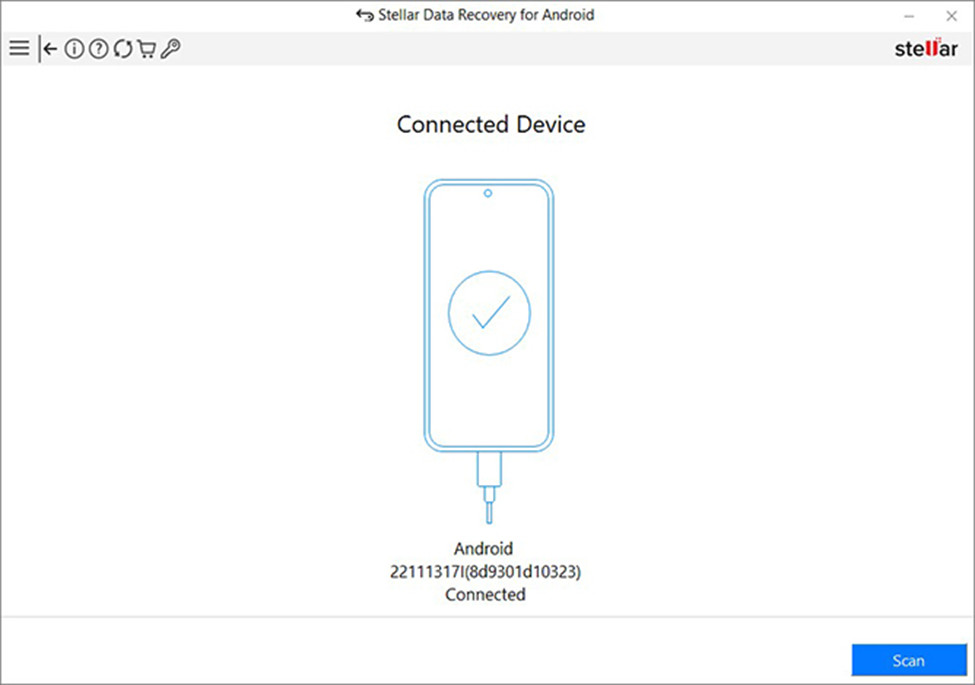
- Though rooting isn’t required, however, you have to make sure that USB debugging is enabled on your device.
- On the next page that says -Select What to Recover, select the types of deleted or lost files you want to recover, such as photos, videos, chats, messages, contacts, etc., and then click Scan.
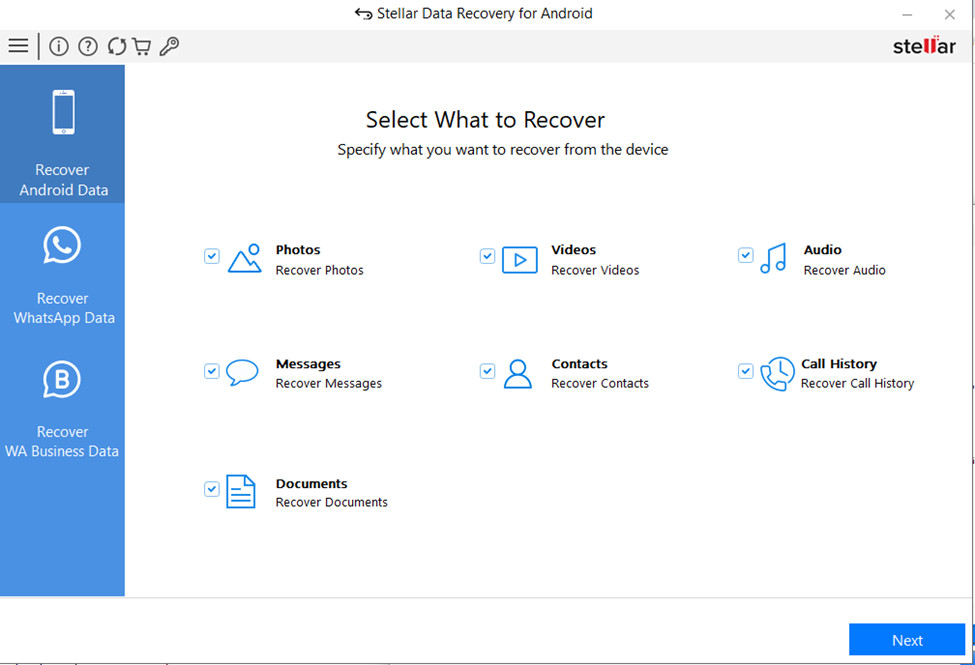
- The tool will list down all the deleted files on your Android device.
- You can preview them one by one to be sure of the files that you want to recover
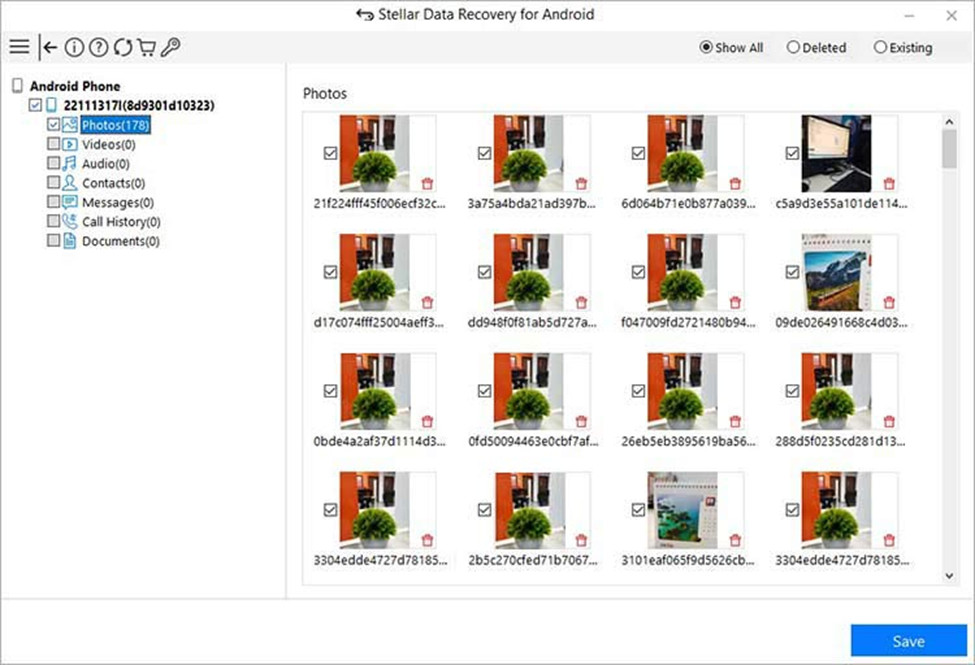
At last, select the files you want to recover and hit the Save button to restore them at a preferred location on your computer. With this software, you can recover any lost or deleted data from your Android device without rooting it.
End Note
Now you know what is rooting, the uses of rooting your Android device, and the significant risks and complications associated with this process. Rooting not only makes your device prone to security threats but it also voids the warranty of your device. So the crux here is, if you are not a developer or someone who highly benefits from the usage of rooting, or someone who wants to root your device for less useful reasons such as data recovery then you are advised not to do so and switch to other alternatives such as data recovery software.

