Monster Hunter Now is an AR game requiring interaction with the real world. Your geographical location may be limiting you from exploring the different places to discover the monsters. We will make your gameplay exciting by explaining how to spoof location on an iPhone.
You should always use a reliable app to protect your account from a ban. One of the most reliable apps for the Monster Hunter Now hack is Tenorshare iAnyGo. It lets you change your iPhone’s location without jailbreaking and provides precise coordinate settings and natural movement simulation options. We will walk through downloading and installing the app and configuring your desired location with joystick movement.
Benefits of spoofing in Monster Hunter Now
Monster Hunter Now fake GPS unlocks a world of advantages that can enhance your gaming experience. Monster Hunter Now spoof allows you to gain control over your in-game location, providing the following benefits:
Ease of playing
It may not be practical for you to travel to geographical locations that are very far away. You may need to go to the forests, deserts and so on. The process of exploring the virtual monsters can take time and effort. But moving your location to hunt monsters while sitting comfortably in your home is delightful.
Access to Rare Resources
Spoofing allows you to teleport to specific in-game locations rich in rare resources and coveted items, which can give you a competitive edge. You are not restricted to exploring a specific area and can go to the location you want to access the resources.
Exploration of New Areas
You can easily reach uncharted territories and uncover hidden secrets, including elusive monsters, quests, and breathtaking landscapes that are otherwise inaccessible or tedious.
Flexible Gameplay
You can adapt your location to join friends or hunting parties using the Monster Hunter Now hack. It guarantees that you never miss out on cooperative hunts, raids, or social interactions.
Efficient Questing
It is easy to quickly complete quests by teleporting to quest objectives to save time and effort on lengthy treks across the virtual world using Monster Hunter Now spoof. Monster Hunter Now GPS spoof not only elevates your gameplay but also adds an element of excitement and discovery to your gaming sessions.
How to spoof Monster Hunter Now with Joystick on iPhone
iAnyGo has a large user base and can be considered the best Monster Hunter Now spoofer. This one-click software is reliable for changing your GPS location to anywhere in the world. It can also easily simulate conditions such as walking and cycling.
Here are the features that make it an excellent choice for Monster Hunter Now GPS spoof.
Spoof Location on iPhone Without Jailbreak
Tenorshare iAnyGo allows you to change your iPhone’s location without the need for jailbreaking to make sure that your device remains secure. It is a popular app and 100% safe to use. You don’t need to worry about data loss by using this app.
Set Coordinate and Natural Simulation
You can set specific coordinates or simulate natural movements, making your location spoofing more convincing.
Here are the steps to spoof your location in Monster Hunter Now using Tenorshare iAnyGo:
- Begin by downloading the Tenorshare iAnyGo on your computer.
- Within the iAnyGo app, you will see a map interface. Select the location you want to teleport to within the Monster Hunter Now game.
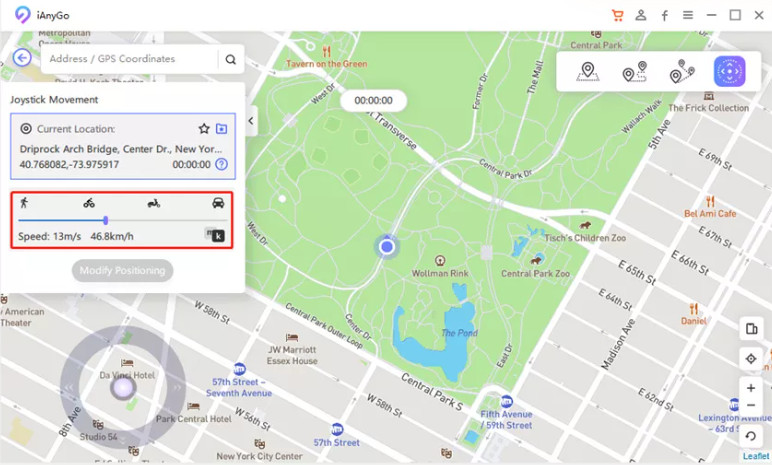
- Click on the ‘Start to Modify’ button. This action will modify your iPhone’s GPS coordinates to match the selected location.
- Launch the Monster Hunter Now game on your iPhone. You’ll now find yourself in the chosen location within the game, ready to explore and battle exclusive monsters. To further enhance your gaming experience, you can use the Monster Hunter Now GPS joystick with iAnyGo. It lets the game detect that you’re moving, adding a dynamic element to your gameplay without physically walking.
- Now click 4th mode and you will see “Joystick Movement” mode on the Tenorshare iAnyGo program on your computer. Click on the “Enter” button.
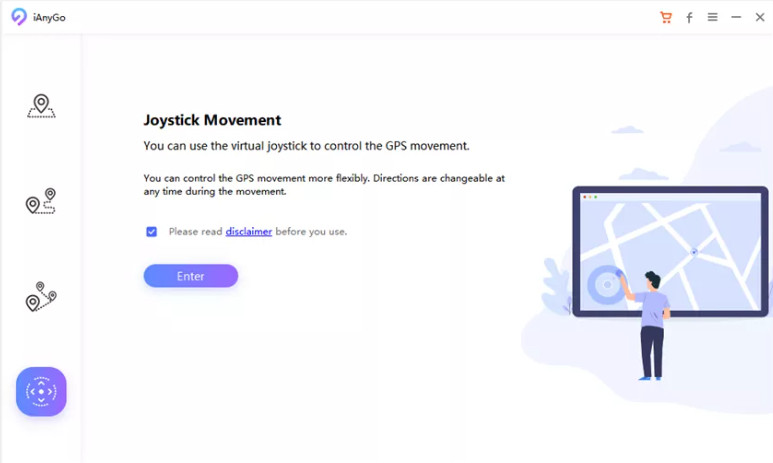
- Drag the slider on the left to set the speed you prefer to move. Then use the joystick to control the movement direction. After you release the middle button, the GPS will start to move automatically at the speed you set before. Anytime, you can use the middle button to pause or stop the movement. That’s it! Now you know how to use Monster Hunter Now GPS joystick!
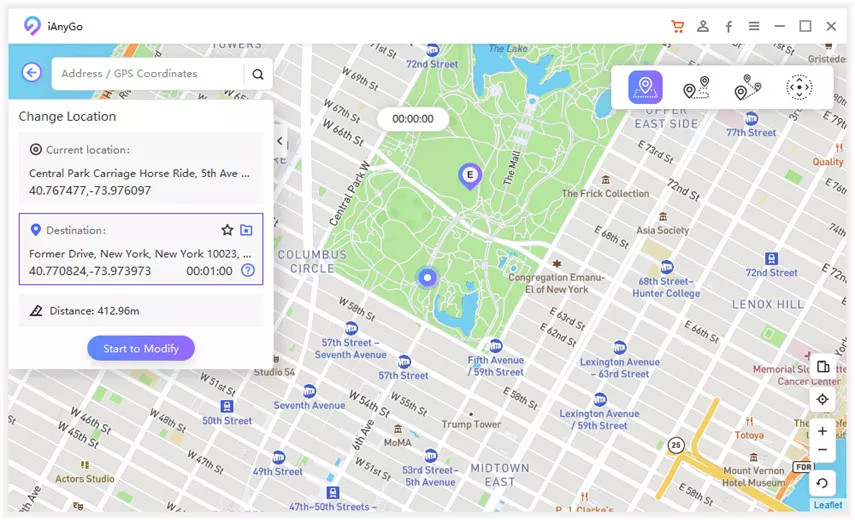
FAQs about Monster Hunter Now Fake GPS
1. Are there any risks if you use Monster Hunter Now Fake GPS?
The primary risk is that the game’s developers have measures to detect location spoofing. If you are using an unreliable location spoofing app, there’s a high possibility that your account could be banned or face other punitive actions. So, we highly recommend you use a reliable Monster Hunter Now spoofer like iAnyGo.
2. How to Spoof Monster Hunter Now on Android Phone?
While there are apps like Fake GPS location that allow Android location spoofing, it’s essential to exercise caution when using them. These apps can be unreliable, and the developers have implemented measures to detect spoofed locations. They can lead to potential consequences for your account.
Final Words
This wraps up the essential information you need to know about spoofing your location in the Monster Hunter Now game to maximize your gaming experience. Though various apps are available for the Monster Hunter Now GPS joystick, none can match the effectiveness and safety of the Tenorshare iAnyGo software. So, you can confidently use this Monster Hunter Now spoofer and enjoy the game to the fullest.

