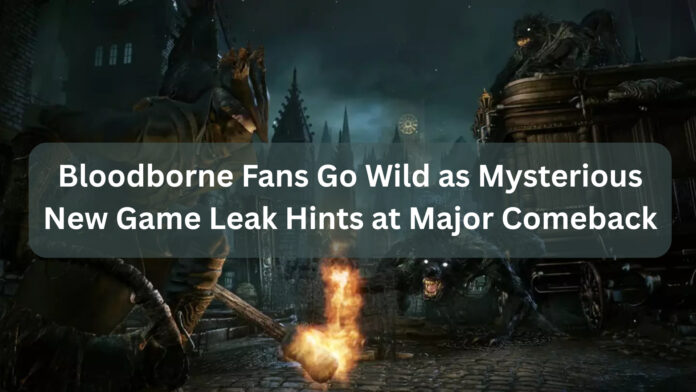For years, many Xperia users have battled the Xperia Bluetooth audio dropout issue — a persistent problem that disrupts music streaming, calls, and gaming sessions. Even premium devices like the Xperia 1 V, Xperia 5 V, and Xperia 10 V are not immune. Despite Sony’s ongoing software updates and troubleshooting guides, the issue continues to plague users. But now, an unexpected community-discovered fix is offering hope — and it’s surprisingly simple.
The Ongoing Bluetooth Dropout Problem
The Xperia Bluetooth audio dropout issue has become one of the most discussed topics on user forums and Reddit threads dedicated to Sony smartphones. Users describe random interruptions, brief silences, or complete disconnections when using wireless headphones. The issue seems to affect various Xperia Bluetooth codecs, especially LDAC — Sony’s own high-resolution codec.
Owners of the Xperia 1 IV and Xperia 5 IV noticed the problem occurs most frequently when switching between Wi-Fi frequencies (2.4GHz to 5GHz), or when multiple wireless devices are active nearby. Some even report dropouts when the phone is in their pocket, suggesting antenna interference. The issue becomes more noticeable during high-bitrate audio playback or while using certain streaming apps like Spotify and YouTube Music.
Sony’s Attempts to Fix the Problem
Sony has acknowledged the problem in its official support forums multiple times, releasing firmware patches aimed at improving Xperia Bluetooth stability. However, despite these efforts, the dropout issue persists. Even after resetting network settings or re-pairing devices, many users report that the problem returns within days.
The company’s emphasis on LDAC as a superior audio technology could ironically be part of the issue. While LDAC supports audio transmission up to 990 kbps — delivering studio-grade sound — it’s highly dependent on a stable connection. If your environment has heavy Wi-Fi traffic or interference, LDAC struggles to maintain a steady stream, leading to frequent cutouts.
The Unexpected Solution for Xperia Bluetooth: Changing Codec Settings
A growing number of Xperia users have discovered that disabling LDAC in the Developer Options and switching to AAC codec dramatically improves audio stability. This workaround doesn’t require any external software or device modifications — just a simple tweak in Android’s system settings.
How to Apply the Fix:
- Open Settings on your Xperia device.
- Navigate to About Phone and tap the Build Number seven times to unlock Developer Options.
- Go back to Settings → System → Developer Options.
- Scroll down to the Bluetooth Audio Codec section.
- Select AAC instead of LDAC.
- Reconnect your Bluetooth headphones and test playback.
Users who applied this change noticed immediate improvements. Audio streaming became smoother, and dropouts nearly disappeared. While AAC doesn’t deliver quite the same fidelity as LDAC, it offers far greater stability for everyday use.
Why LDAC Struggles on Xperia Devices
LDAC’s high-bitrate streaming demands more bandwidth than standard Xperia Bluetooth codecs like SBC or AAC. When other wireless signals — such as Wi-Fi, smartwatches, or nearby devices — compete for the same frequency space, LDAC’s connection fluctuates. This leads to the sudden silences or skips users experience.
Additionally, Xperia phones use complex antenna designs to balance mobile data, Wi-Fi, and Bluetooth. In some models, especially thinner ones, the proximity of antennas can cause signal overlap. When LDAC tries to maintain a high data rate, any interference causes momentary dropouts.
Interestingly, many users also report fewer issues when disabling Wi-Fi temporarily or locking their router to the 5GHz band. This suggests that interference between Xperia Bluetooth and Wi-Fi is one of the main contributors to the problem.
User Experiences and Community Reactions
Online discussions reveal widespread relief among users who applied the codec switch. Xperia owners using headphones like the WH-1000XM5, WF-1000XM5, and LinkBuds S all reported more consistent performance after disabling LDAC. Some users even noticed improved battery life on both the phone and headphones since AAC requires less processing power.
A few enthusiasts experimented further, trying other Developer Options like adjusting the Bluetooth audio sample rate to 48 kHz and the bits per sample to 16-bit — settings that helped reduce latency and minor stutters.
Additional Tips to Improve Xperia Bluetooth Stability
Alongside changing the audio codec, users can take a few more steps to minimize interference:
- Avoid placing your phone in tight pockets or bags during playback.
- Turn off nearby Bluetooth devices not in use.
- Keep the device’s firmware and headphone software updated.
- Use the 5GHz Wi-Fi band to reduce congestion on the 2.4GHz channel.
These small adjustments, combined with the codec change, can significantly reduce dropouts and enhance your listening experience.
What’s Next: Will Sony Address This Permanently?
So far, Sony has not released a statement addressing this specific workaround, but future software updates could include Bluetooth performance optimizations. Some users speculate that Sony may implement an adaptive LDAC system that automatically switches between bitrates based on signal strength — a feature already present in some Android devices.
If such an update arrives, it could allow Xperia owners to enjoy high-quality LDAC audio without sacrificing stability.
Also read: Sony Xperia 1 V Final Update: Comprehensive Bug Fixes and Performance Enhancements
Final Thoughts on Xperia Bluetooth
The Xperia Bluetooth audio dropout issue remains a frustrating problem for users who expect premium wireless performance from Sony’s flagship phones. However, the unexpected solution hidden in Android’s Developer Options proves that sometimes the community, not the manufacturer, holds the answer.
By switching from LDAC to AAC, Xperia owners can finally enjoy seamless wireless audio without interruptions — even if it means trading a bit of resolution for reliability. Until Sony delivers a more permanent fix, this simple tweak is the best solution yet for one of the Xperia series’ longest-standing frustrations.