The first question that comes to our mind is what exactly these reviews are.
Reviews are the judgemental words of the users about a brand/product. They are the true critiques of the brand. Simply defining, they are the user’s genuine opinion about the brand/product.
Reviews are the primary form of UGC (user-generated content) and at the present time, the importance of UGC has projected to its peak. People nowadays are more likely to trust their companion users to make a purchase decision rather than relying on the brand’s self-promoting words.
In recent times, as businesses have stepped into the social media market, it has become easier for them to expand their market. The more customers, the more will be reviewed.
And when it comes to social media, the first name that triggers is Facebook.
Let’s have a look at how these Facebook reviews have become an asset for business growth and how to embed them on Websites.
What Are Facebook Reviews?
With its growing popularity throughout the globe, Facebook is the most used social networking site. Because of its reach and influence, it has become a powerful marketing tool. Users can evaluate and compare the product information using this platform.
Facebook reviews help the user to rate the products on the grounds of their quality, price, real-life experiences, etc on the business page of the brand.
Why Embed Facebook Reviews?
Consumers often visit the business page of the brand to check the information and product reviews. These online reviews are a leading purchase influence for people shopping online.
The doubt is, do they even consider these reviews?
Yes! Reviews matter!
Indeed, they sometimes consider recommendations from their Facebook friends or strangers who have already used the product before. Online reviews are trusted by the customers as much as they trust personal recommendations.
When these reviews are integrated with the website, you can increase exposure on the platform, build trust, and showcase customer satisfaction.
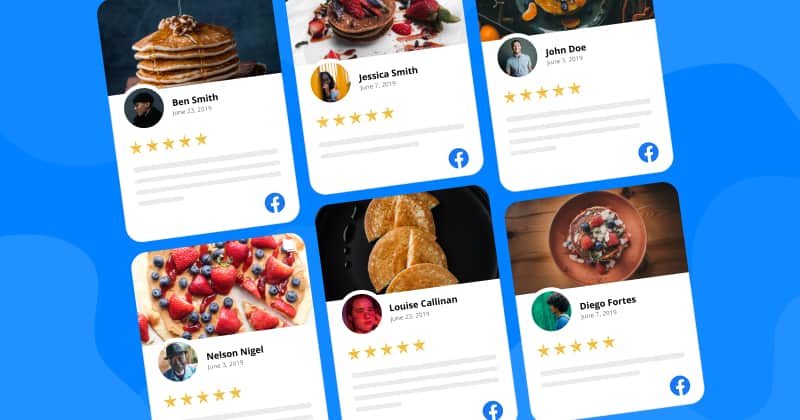
Benefits Of Embedding Facebook Reviews
1. Build trust and reliability
Reviews are the true evaluation of the product on different metrics. When these reviews are embedded on the website, they make the website look more authentic and reliable. When you show people what your customers think about you, people bend a little more for your brand. This intensifies the relationship between the brand and the user and thus reduces the gap between the social and professional audience.
2. Users become genuine brand ambassadors
The fact that reviews are the words of users about their experience with the product. Displaying these reviews on the website promotes the brand better than the brand’s own promotion. Thus it would be no wrong to say that users are the legitimate brand ambassadors of the brand. This in turn improves the market performance of the brand and boosts its engagement with the customers.
3. Improves online performance
Integrating reviews with your website will make your website look more engaging and inviting.
To find a trustworthy brand is all that’s required. Providing visitors with the most authentic feedback and reviews by the users is a word of promise by the brands. As a result, more users get engaged with the website and the brand reach in the market is enhanced. This improves your SEO ranking and digital performance.
4. Increase conversion rates and sales
Reviews are worth the trust. They have the potential to influence the customer’s investment in the product. They leverage user experience to land a new customer. Hence, it helps to improve conversion rates and obviously sales. And of course, increased conversions will increase sales and revenues too. Therefore it leads the business towards growth and success.
How to Embed Facebook Reviews’ Widget?
Taggbox Widget is the best UGC platform that helps you embed Facebook reviews widgets on your website simply and easily. Steps to embed it are as follows.
Steps have been divided into two parts.
1. How to Create Facebook Reviews Widget?
2. How to Embed Facebook Review Widget On Website?
Create Facebook Review Widget
Step.1 – Log in to your Taggbox account, or Sign-up if you are a new user.
Step.2 – Head straight to the “Create Widget” option and tap on it
Step.3 – A dashboard will appear. Enter a name and unique URL for your widget. Click the ‘Create’ button.
Step.4 – A pop-up will appear. Choose Facebook as a source from different platforms.
Step.5 – From the pop-up that appears, choose Facebook reviews. Enter the URL of the page to fetch reviews from.
Step.6 – Click on continue with Facebook.
Step.7 – Enter the necessary information and provide access to your Facebook page.
Step.8 – Taggbox will automatically retrieve all the reviews from that page.
There are many alternatives to customization from which choices can be made which in turn will assist in making the feed look more eye-catching and appealing.
You can change the font, layout, background, information display, add a banner, etc to make it look more creative.
Also, the moderation feature helps you choose the most relevant content to display socially and to maintain the content quality of your review feed.
The analytics feature helps you gain your audience insights through their engagement.
Moreover, it offers the feature of real-time updates, so you don’t have to repeat the embedding process, again and again, every time someone drops a review on your business page.
Embed Facebook Review Widget On Website
Step.1 – After modifying the review feed, click on the “Embed Widget” option in the lower-left corner of the page.
Step.2 – Choose your preferred website building platform from the given options.
Step.3 – Adjust the width and height, and click “Get Code”.
Step.4 – Copy the given code.
Step.5 – Paste the copied code in the website editor page.
And you are done!
Conclusion
This simple guide to help you embed worthy Facebook reviews using “Taggbox Widget” as a tool, will help you increase traffic on your website and make your business a success. Create your own widget and enjoy the benefits offered by it.
So, get your free trial with Taggbox and deck up your website with this amazing widget.

